Table of Contents
Facebook Ads Manager
The Opal + Facebook Ads Manager integration makes it easy to publish ad managed content easier.
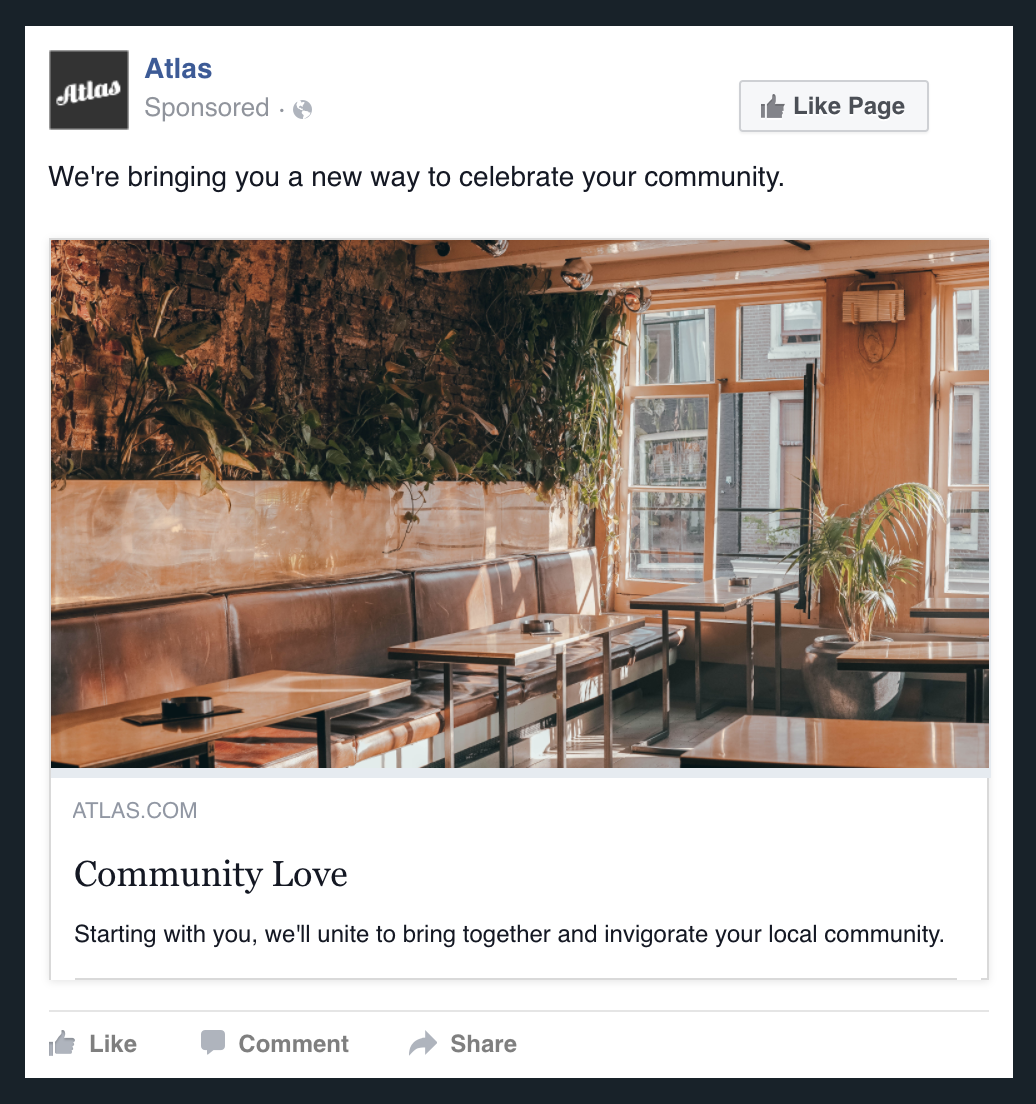
Integration Flow
Opal delivers content to Facebook Ads Manager as unpublished ad creative after receiving final approval. Someone with Facebook Ads Manager access will need to review the content before scheduling or publishing it.
Deliver Content
When content requirements have been met, and receives final approval, the following will take place:
- Content is delivered
- Copy
- Assets
- Asset copy
Create and Deliver Content
- Create content.
- Select an integrated account.
- Select a supported Content Type.
- Set the delivery time.
- Add copy and assets.
- Ensure all delivery requirements have been set - see below for details.
- Start workflow with at least one approval phase.
- Approve content before the scheduled time.
Content Delivery Requirements
Each content type has certain requirements that must be set to be deliverable to Facebook Ads Manager.
After Publication
When content is published, the following will take place:
- Facebook will send a URL to a post that is viewable to ad managers only, i.e. it is not public
Supported Content Types
- Facebook Image Ad
- Facebook Carousel Ad
- Facebook Video Ad
- Instagram Photo App/Link Ad
- Instagram Carousel App/Link Ad
- Instagram Video App/Link Ad
Supported Files
All image and video asset types can be delivered.
Facebook Image Ad
- One image
- Headline - e.g. Atlas - Community Giveback
- Link Description - e.g. We're celebrating our community with a free coffee to every customer.
- Display Link - e.g. atlascoffee.com/giveback
- Call to Action (located in the Facebook Settings tab)
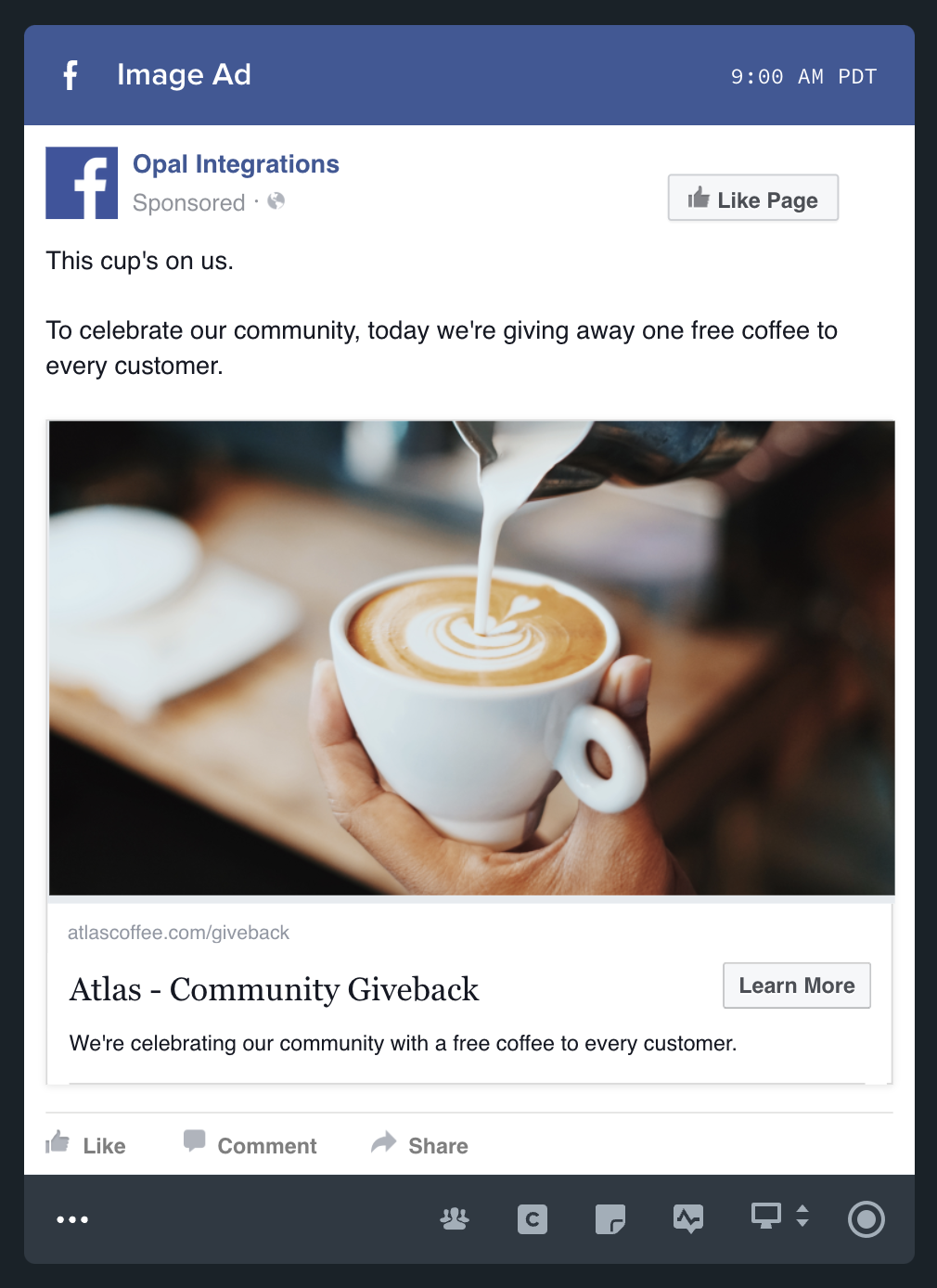
Facebook Carousel Ad
- Minimum of 2, maximum of 5 link sections
- Each link section must include:
- An image or video
- Title - e.g. Your Cup
- Description - e.g. An exciting way to get your favorite cup.
- Call to Action (located in the link section settings)
- Link URL (located in the link section settings)
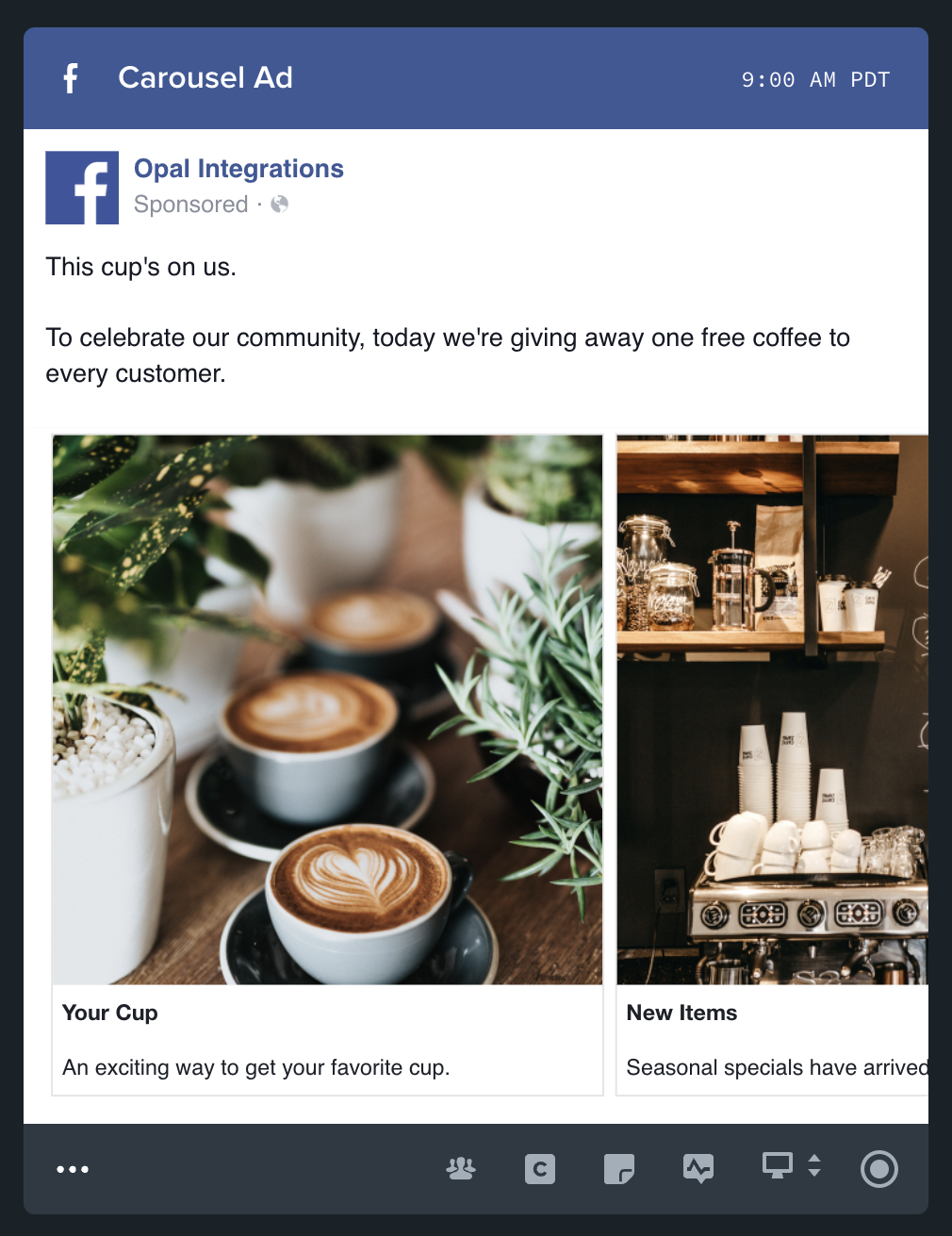
Facebook Video Ad
- One video
- Link URL - e.g. https://atlascoffee.com/giveback
- Headline - e.g. Community Giveback
- Description - e.g. We're celebrating our community with a free coffee to every customer.
- Call to Action (located in the Facebook Settings tab)
- Website URL (located in the Facebook Settings tab)

Instagram Photo App/Link Ad
- One image
- Content copy
- Call to Action (located in the Instagram Settings tab)
- Website URL (located in the Instagram Settings tab)
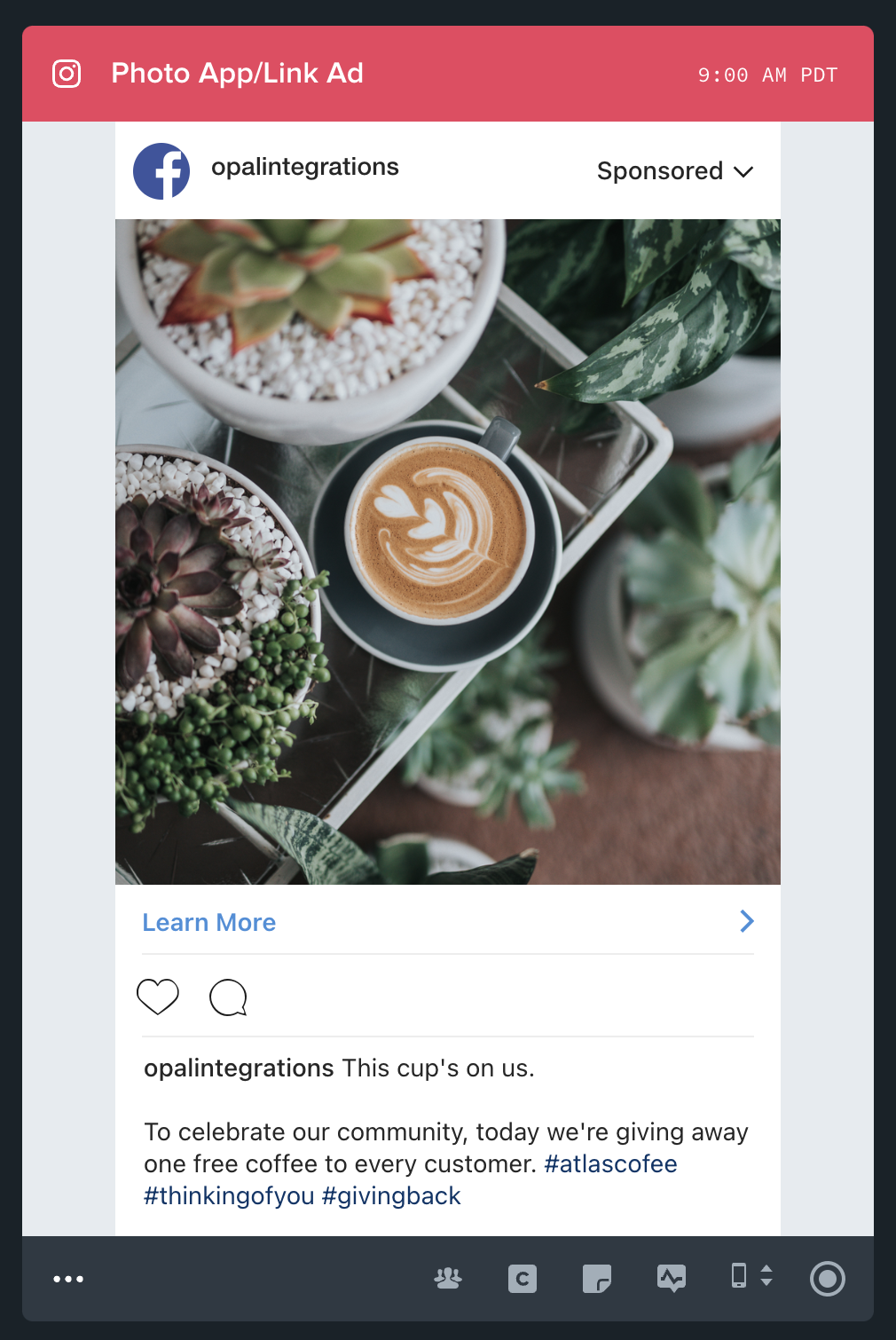
Instagram Carousel App/Link Ad
- Minimum of 3, maximum of 5 image and/or video slides
- Content copy
- Call to Action (located in the Instagram Settings tab)
- Website URL (located in the Instagram Settings tab)
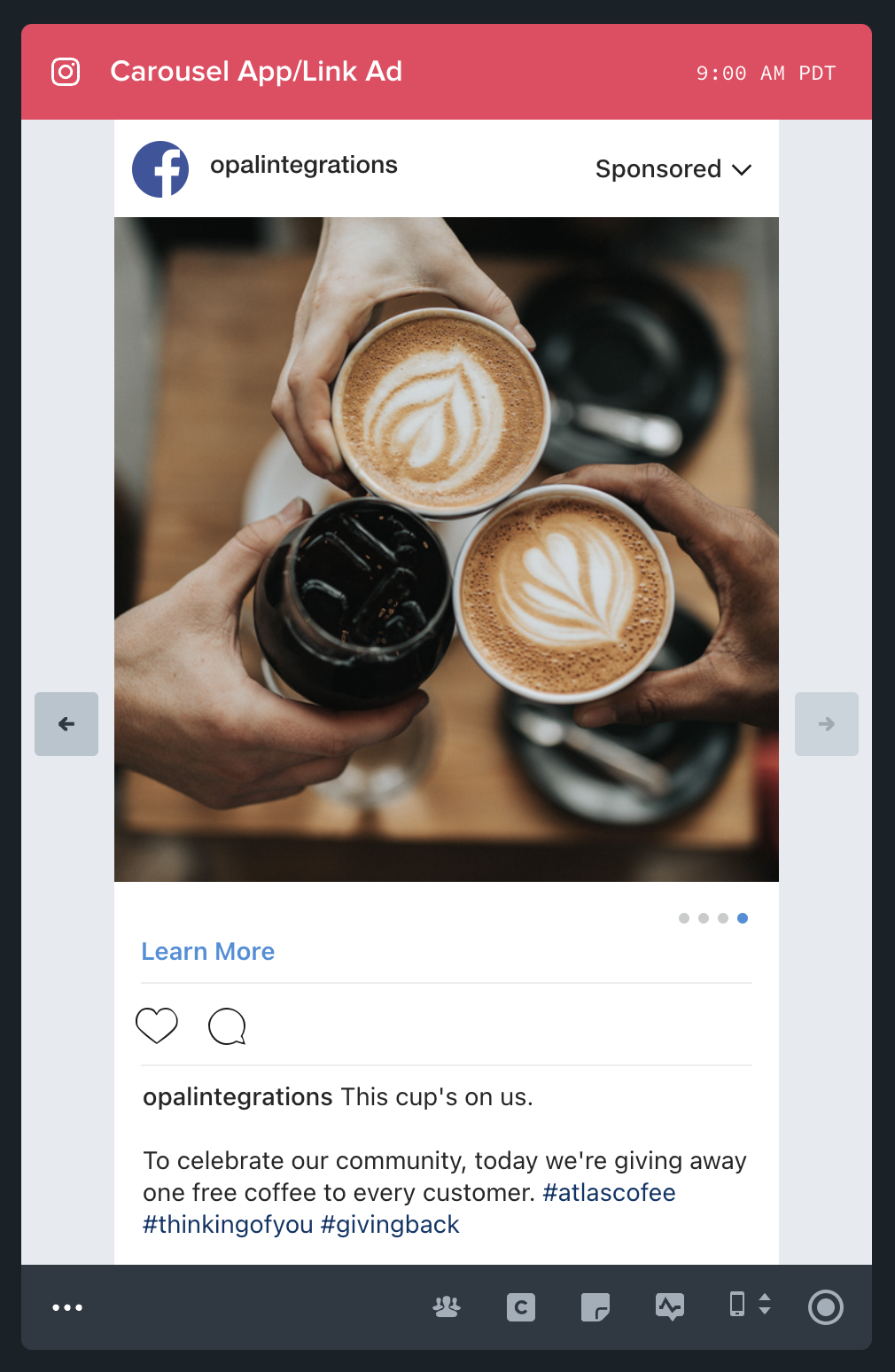
Instagram Video App/Link Ad
- One video
- Content copy
- Call to Action (located in the Instagram Settings tab)
- Website URL (located in the Instagram Settings tab)
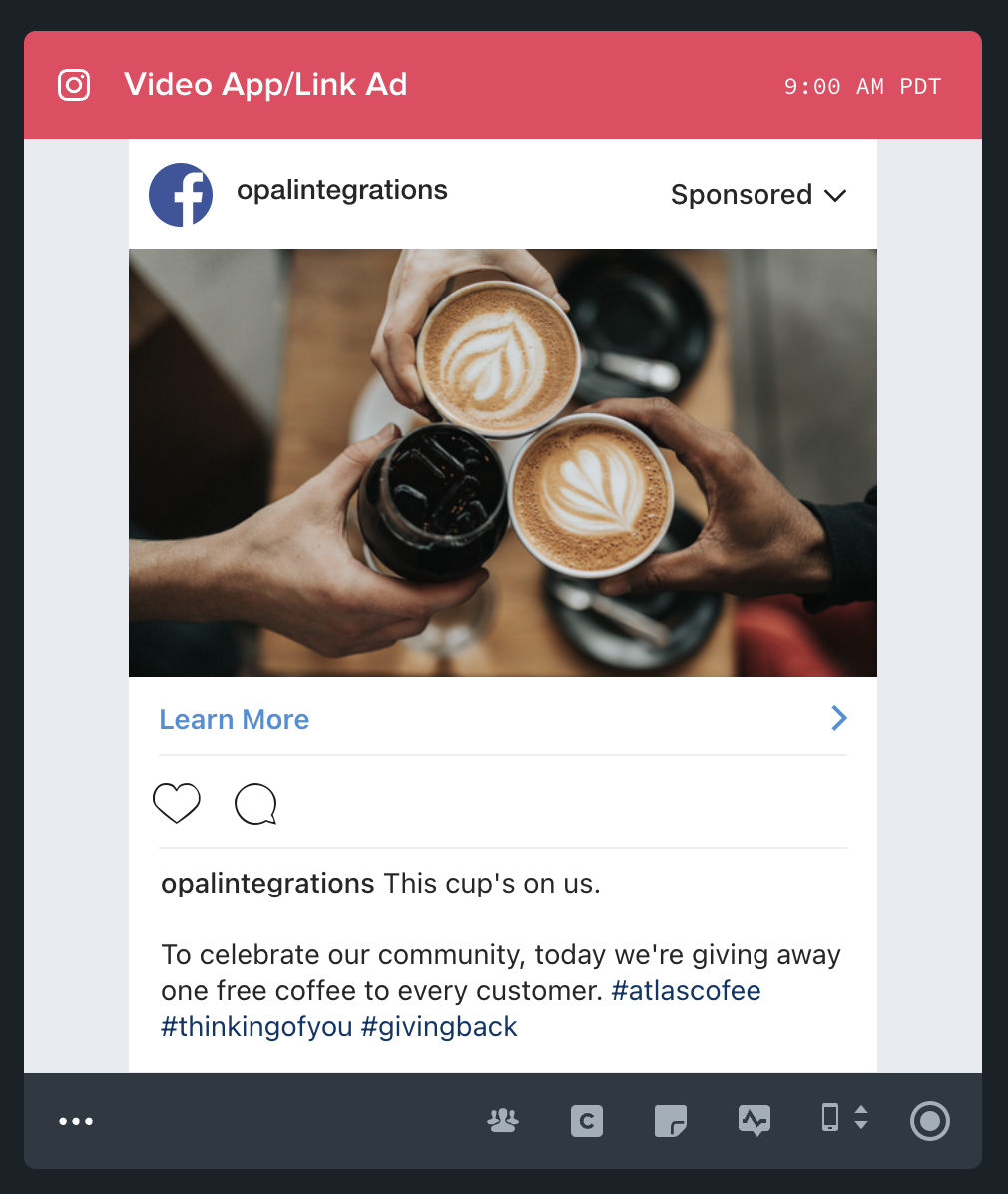
Set Up the Integration
Contact Support or your Customer Success Manager for more details.
Additional Information
After receiving a final approval, will updates made in Opal be delivered?
No. Opal will not deliver any edits made to content after receiving final approval. Make edits in both platforms to ensure content aligns.
Is content delivered immediately?
Opal delivers content every five (5) minutes.
Can labels be delivered?
Labels cannot be delivered because a comparable metadata concept does not exist.
What is the cost for the integration?
Contact Support or your Customer Success Manager for more details.
Can delivered assets be used for other content in Facebook Ads Manager?
Yes. Assets are delivered to Facebook Ads Manager, and can be used on any piece of content.
