Table of Contents
Help & Support
Have a question, a piece of feedback, or want to say "Hi!" 👋 ? Our support team loves hearing from you.
You may be wondering about help and support options or what happens after you reach out to our team. Let's answer some of those questions.
Access Self Help
The Help Center, where you are right now - hey!, and the Learning Center, are available 24/7.
Search the Help Center for answers, and use the Learning Center to level up your skills on how best to use Opal.
Access the Help Center and Learning Center via the Resource Center by clicking the ? icon, located in the navigation sidebar, and in the top right-hand corner of a moment and the Composer.
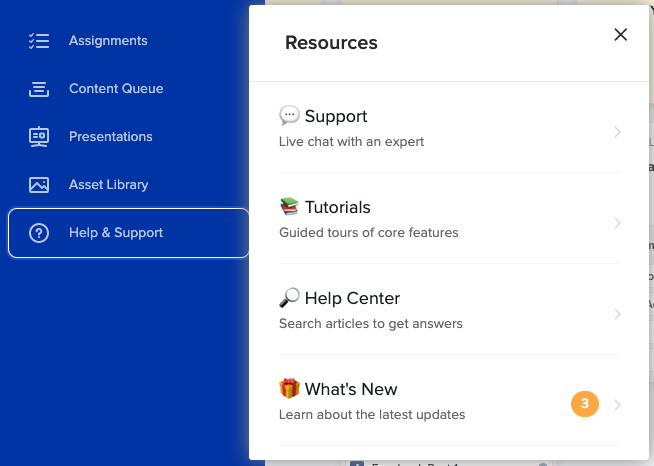
Help Center
To search for answers in the Help Center:
- Click on the ? icon to open the Resource Center
- Click Help Center
- Click Open Help Center or a suggested article
Learning Center
Use the Learning Center to take courses, practice using Opal via hands-on exercises, and even earn Beginner & Advanced certificates to prove your Opal Knowledge.
To access the Learning Center:
- In the sidebar, click Help & Support to open the Resource Center
- Click Help Center
- Click Take a course in the Learning Center
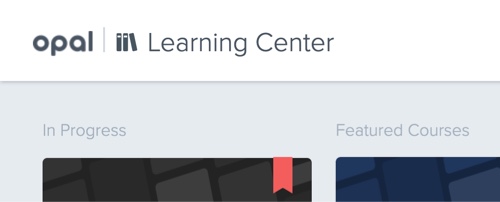
Contact Support
If you still have questions after searching the Help Center, our team is available via your web browser and the Opal on mobile app.
Opal
To chat with a live expert:
- In the sidebar, click Help & Support to open the Resource Center
- Click Support
- Click Send us a message
- Click the relevant option:
- Get help with Opal
- Submit an issue
- Share feedback about Opal
- Type your message in the reply box, and press enter/return
- Someone will be in touch with you based on your feedback
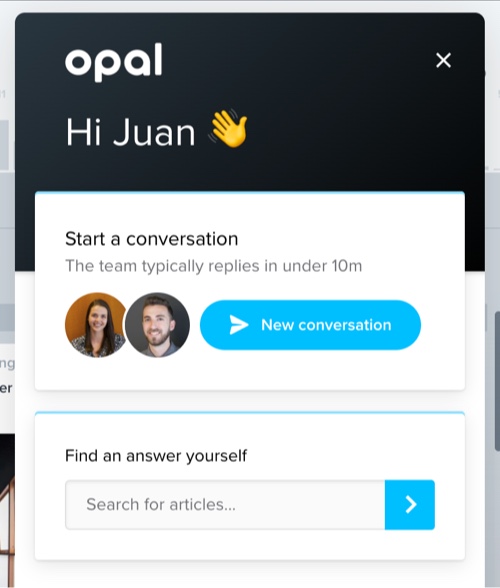
iOS
While using your mobile or tablet device, you can ask a question or provide feedback.
To send a message to our support team, follow these steps:
- Tap the three dashes in the top left
- Tap your profile icon
- Tap Support & Feedback
- Select the appropriate option
- Type your message and then tap send
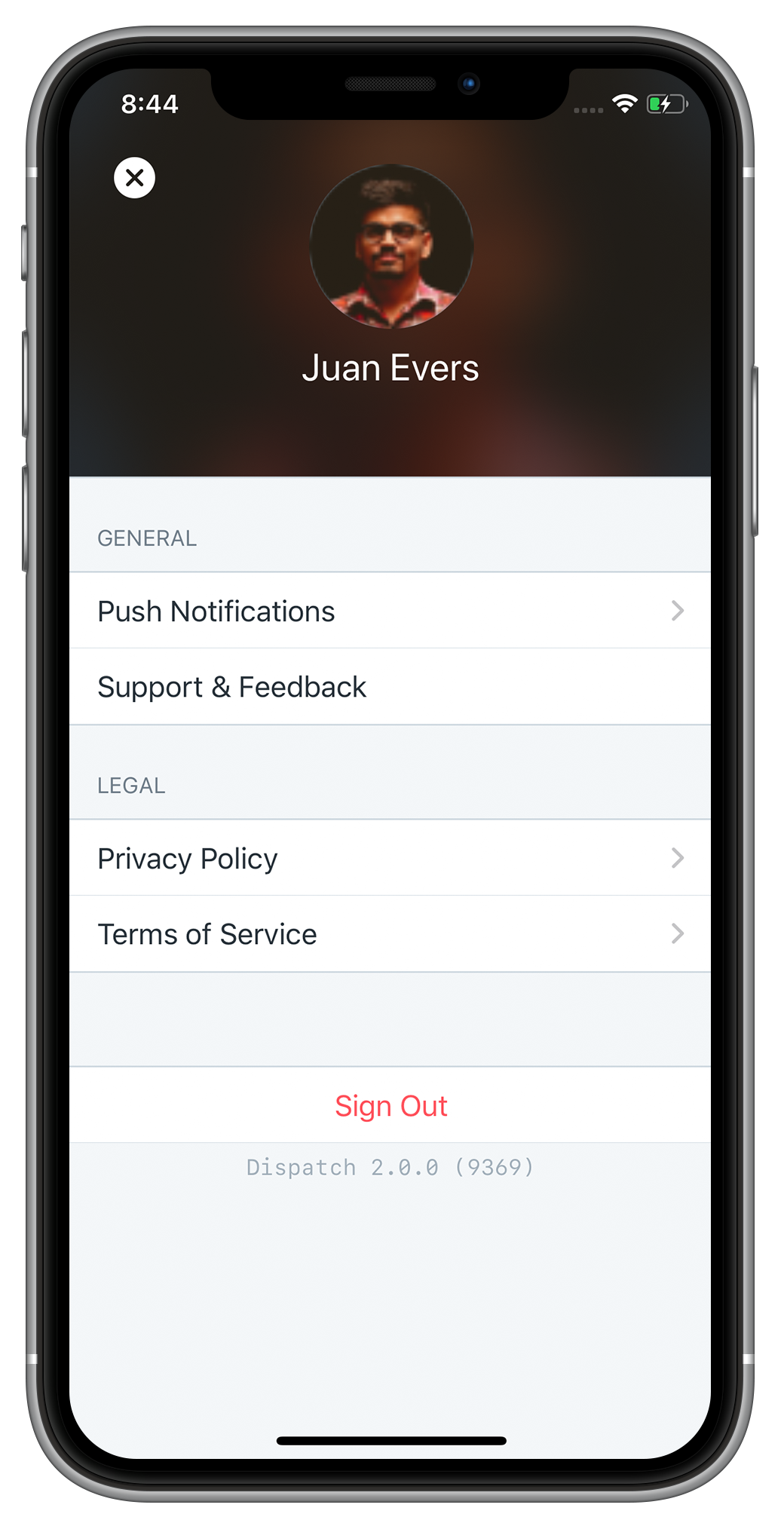
Reset Account Password
Before logging into Opal, you have two options available - resetting your password and contacting our support team.
To reset your password manually:
- On the login page, click Reset/Forgot Password
- Type your email address
- Click Send Link
- Check your inbox for an email from hello@workwithopal.com and follow the noted instructions
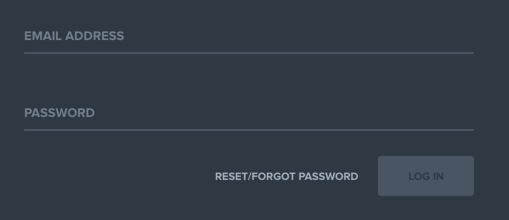
To contact our Support team:
- On the login page, click Contact Opal Support
- An email will open with the email address, support@workwithopal.com, and subject line, Support Request, pre-populated
- Type your message and click send

Service Level Agreement (SLA) Response Times
You may be wondering, "When will I hear back from Opal support?"
Our team is available and responds to requests within our standard Service Level Agreement (SLA) per the designated priority level that a support inquiry is assigned - Critical, High, Standard. Based on the priority level, our support team will reply within that defined SLA.
Note: Some customers have different SLAs. Ask your Opal admin for more details your SLA.
Support Availability
- Monday through Friday, Pacific Time
Our team is not available on the following US federal holidays:
- New Year’s Day (January 1st)
- Martin Luther King Jr. Day (3rd Monday in January)
- Presidents Day (3rd Monday in February)
- Memorial Day (Last Monday of May)
- Independence Day (July 4th)*
- Labor Day (1st Monday of September)
- Thanksgiving Day (4th Thursday of November)
- Day After Thanksgiving (4th Friday of November)
- Christmas Day (December 25th)*
*Note: In years that New Year’s Day, Independence Day or Christmas Day falls on a Saturday, the Friday before becomes the holiday. In years that New Year’s Day, Independence Day or Christmas Day falls on a Sunday, the Monday after becomes the holiday.
Critical
Opal will respond to a critical priority within one (1) hour after a user has reported the incident. Opal will follow up with the user every hour until the incident is resolved. The incident will be resolved within eight (8) hours unless otherwise noted in your company's SLA.
High
Opal will respond to a high priority within four (4) hours after a user has reported the incident. Opal will follow up with the user every four (4) hours or until the next scheduled contact time. High priority incidents will be resolved within three (3) business days unless otherwise noted in your company's SLA.
Standard
Opal will respond to a standard priority within twenty-four (24) hours after a customer has reported the incident. Standard priority incidents will be resolved within fifteen (15) business days unless otherwise noted in your company's SLA.
Understanding Priority Levels
As previously noted, a priority level is given to each support request. Continue reading to learn more about how each priority level is defined.
Critical
A critical priority is given to an incident that falls into at least one of the following states:
- Renders Opal inoperable or substantially degrades the performance
- Results in a material adverse effect to the customer's business operations
- Results in financial liability due to operational or informational deficiency
High
A high priority is given to an incident that does not adversely affect customer business operations or cause financial liability, but repeatedly or regularly affects customer usage of Opal and no workaround is available.
Standard
A standard priority is given to an incident which does not impact customer operation or use of Opal, but a fix or workaround will optimize functionality or usage of Opal.
Still Have Questions?
If you still have questions, we're here for you, reach out anytime!
