Table of Contents
The Instagram channel is a standard in all Opals and is updated regularly to best represent the current state of the channel platform. Below are details about Instagram content types and their corresponding specs.
Please contact support if you have questions about Opal's representation of content types for Instagram.
Instagram Content Types
- Photo
- Video
- Carousel
- Photo Link Ad
- Video Link Ad
- Carousel Link Ad
- Photo App Ad
- Video App Ad
- Carousel App Ad
- Story
- Image or Video Story Ad
- Native Stories Carousel Ad
- Expandable Stories Carousel Ad
- Profile Update
- IGTV
- Reels
Photo
- Text - 2,200 characters
- Asset - Select up to 1 image, including animated gifs
Channel Options
- Filter - Specify the filter that should be used
- Maintain Aspect Ratio - Asset will retain its original proportions
- Location - Unlimited characters
Device Views
- Desktop Single
- Desktop Stream
- Mobile Stream
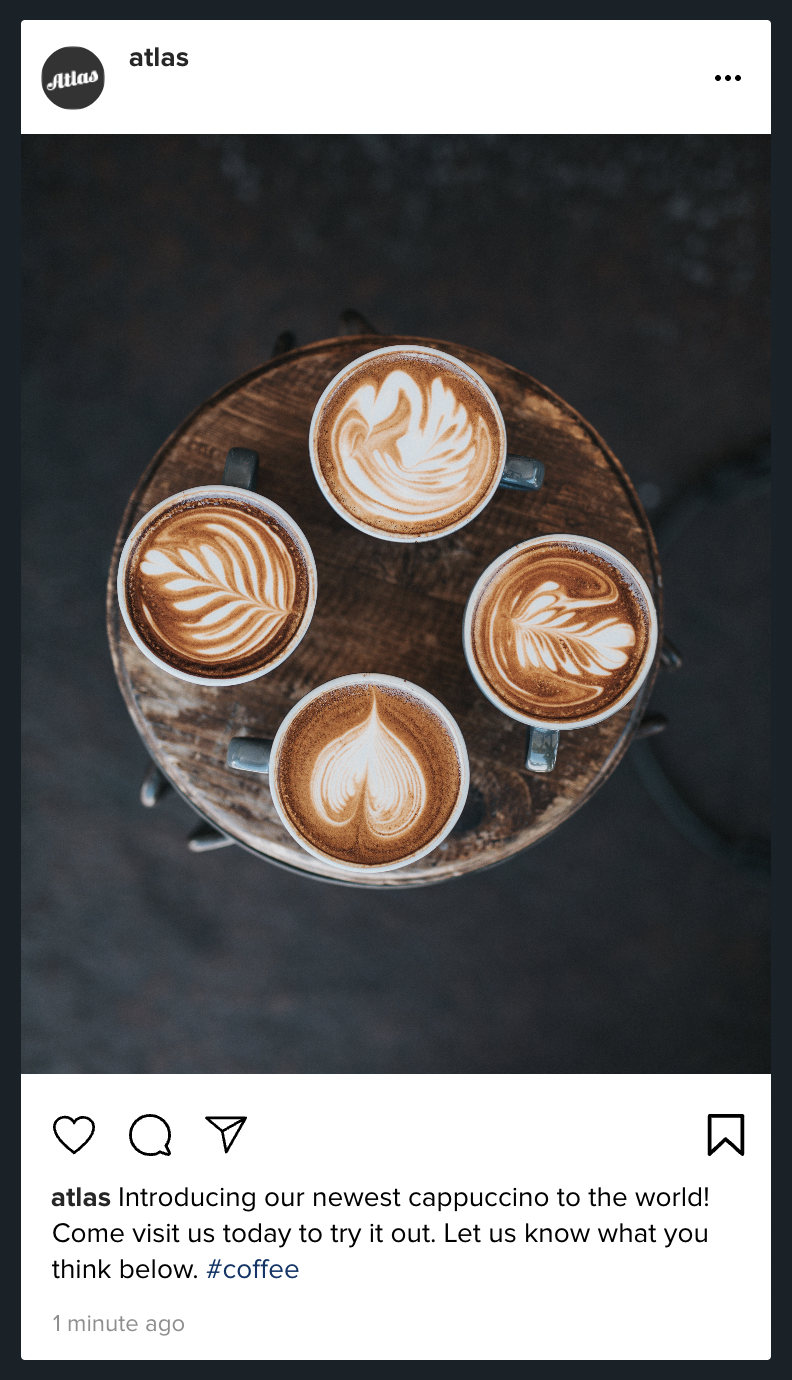
Video
- Text - 2,200 characters
- Asset - Select up to 1 video
Channel Options
- Filter - Specify the filter that should be used
- Maintain Aspect Ratio - Asset will retain its original proportions
- Location - Unlimited characters
Device Views
- Desktop Single
- Desktop Stream
- Mobile Stream
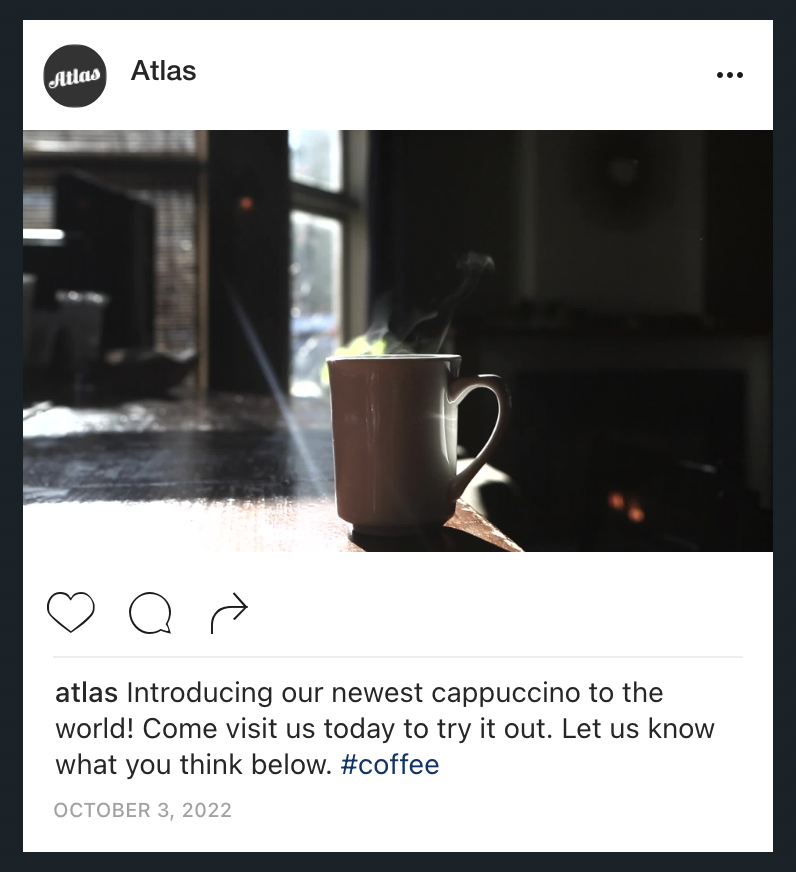
Carousel
- Text - 2,200 characters
- Asset - Select up to 10 images or videos, including animated gifs
Channel Options
- Filter - Specify the filter that should be used
- Maintain Aspect Ratio - Asset will retain its original proportions
- Location - Unlimited characters
Device Views
- Mobile Stream
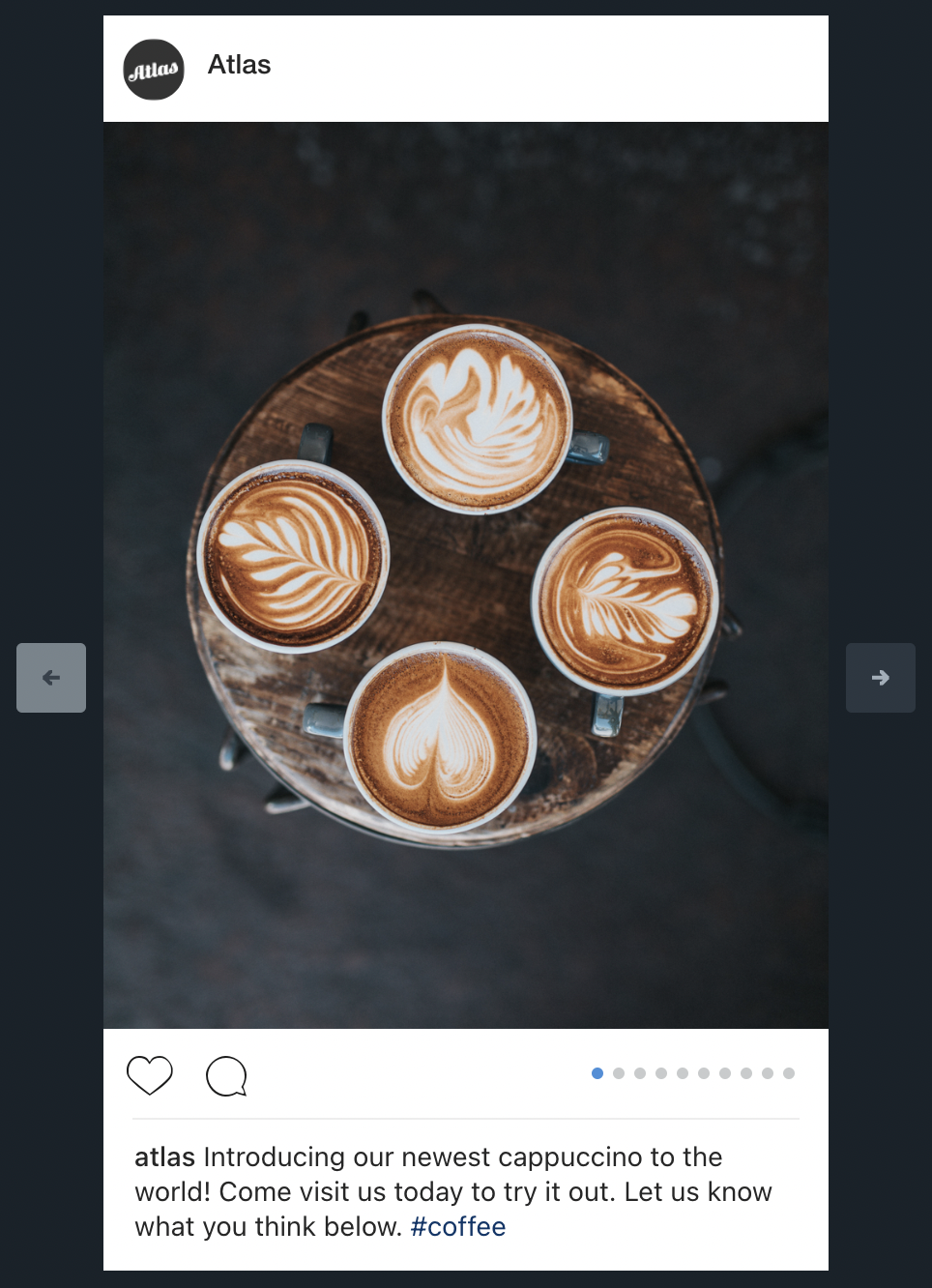
Photo Link Ad
- Text - 2,200 characters
- Asset - Select up to 1 image, including animated gifs
Channel Options
- Call to Action - Specify the call to action text that should be used
- Website URL - Specify the call to action's URL
- Maintain Aspect Ratio - Asset will retain its original proportions
Device Views
- Mobile Stream
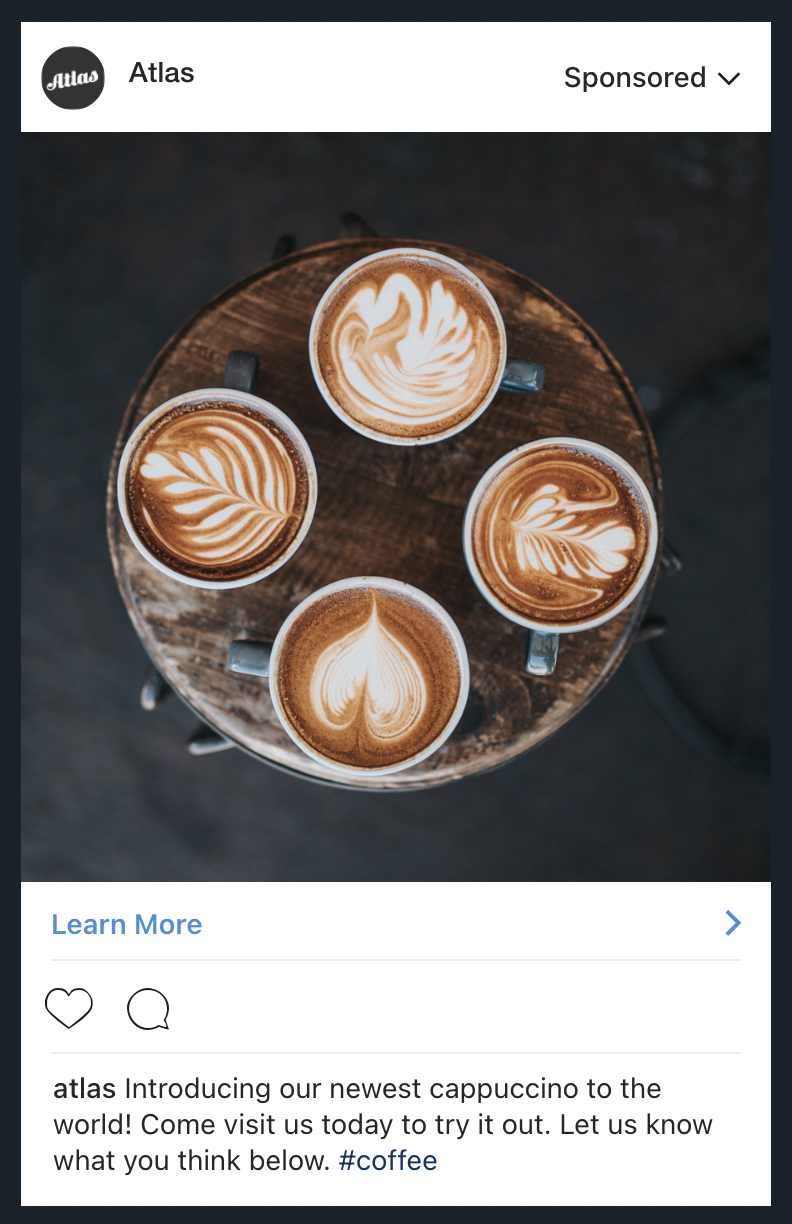
Video Link Ad
- Text - 2,200 characters
- Asset - Select up to 1 video, including animated gifs
Channel Options
- Call to Action - Specify the call to action text that should be used
- Website URL - Specify the call to action's URL
- Maintain Aspect Ratio - Asset will retain its original proportions
Device Views
- Mobile Stream
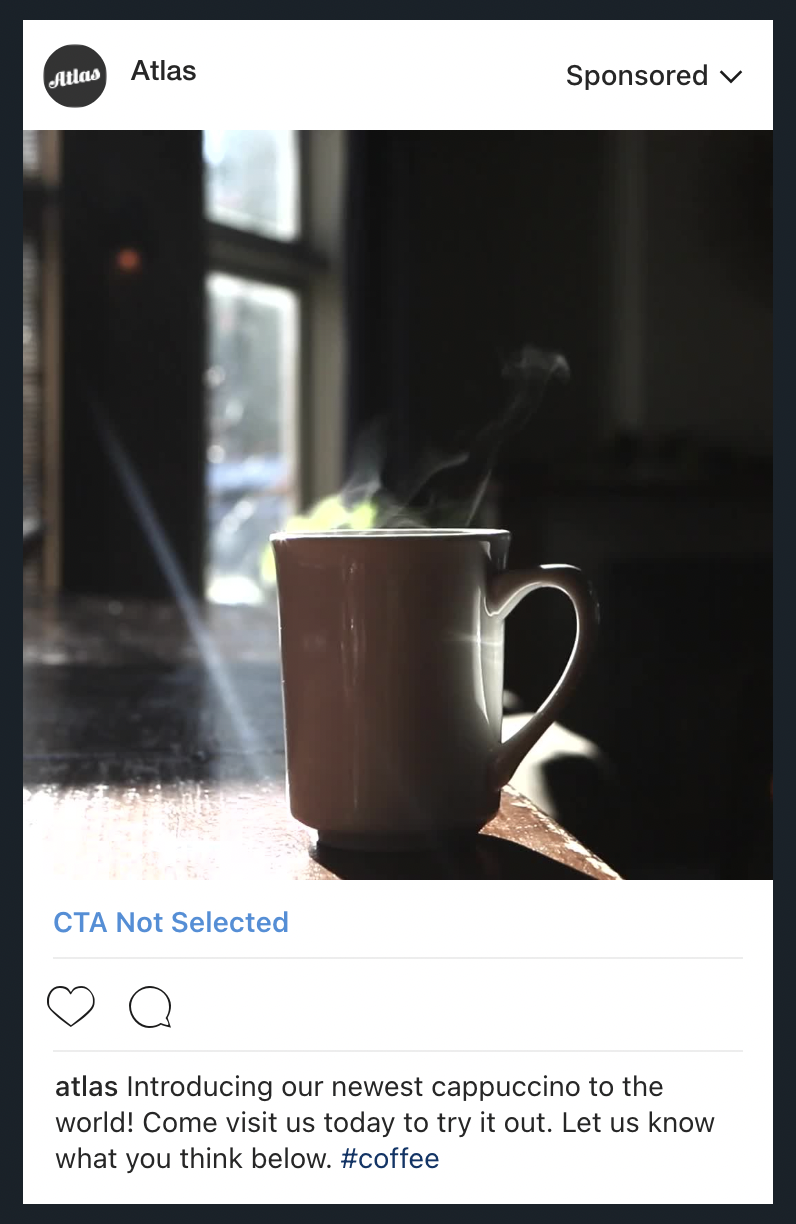
Carousel Link Ad
- Text - 2,200 characters
- Asset - Select up to 10 assets, including animated gifs
Channel Options
- Call to Action - Specify the call to action text that should be used
- Website URL - Specify the call to action's URL
- Maintain Aspect Ratio - Asset will retain its original proportions
Device Views
- Mobile Stream
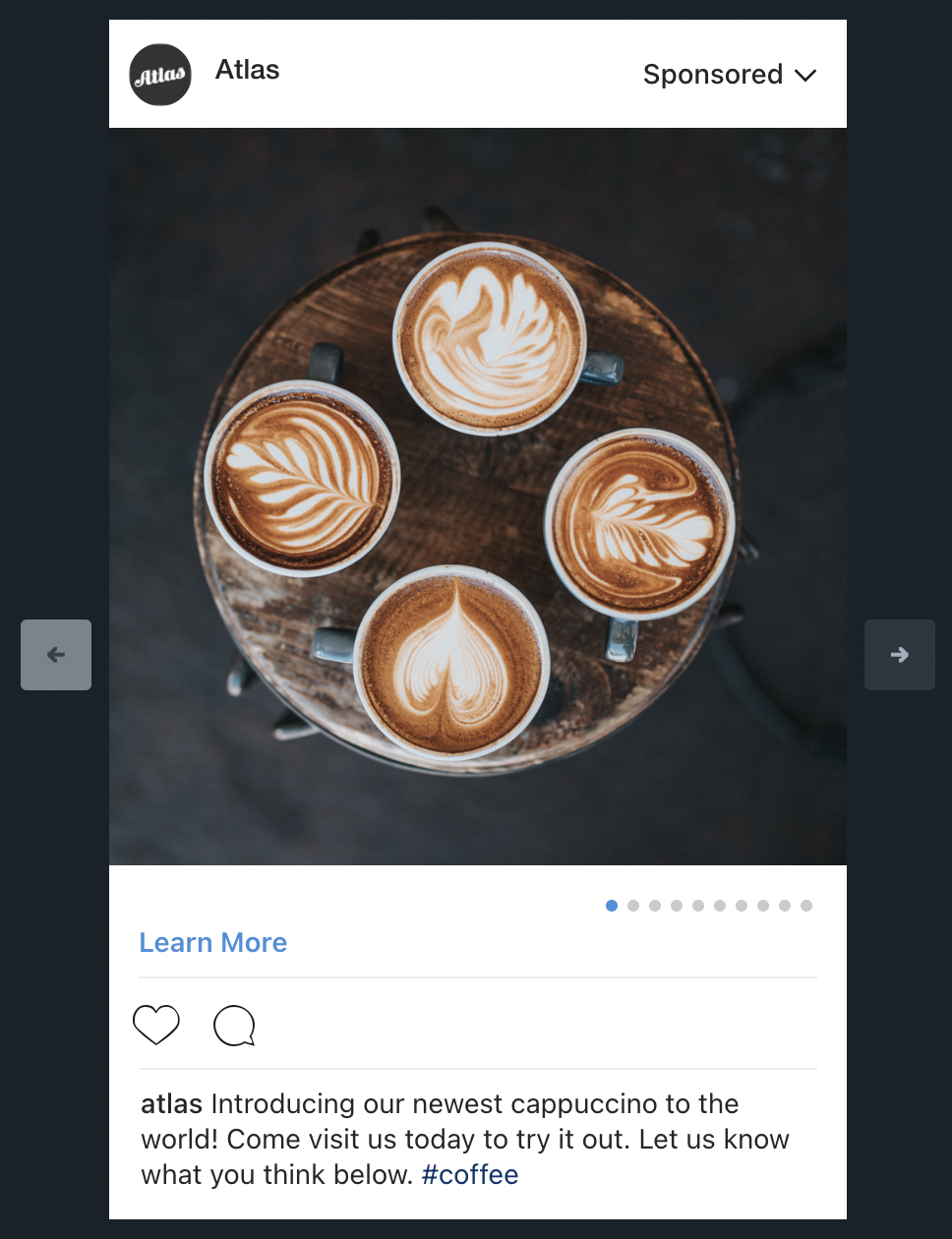
Photo App Ad
- Text - 2,200 characters
- Asset - Select up to 1 image, including animated gifs
Channel Options
- Call to Action - Specify the call to action text that should be used
- Website URL - Specify the call to action's URL
- Maintain Aspect Ratio - Asset will retain its original proportions
Device Views
- Mobile Stream
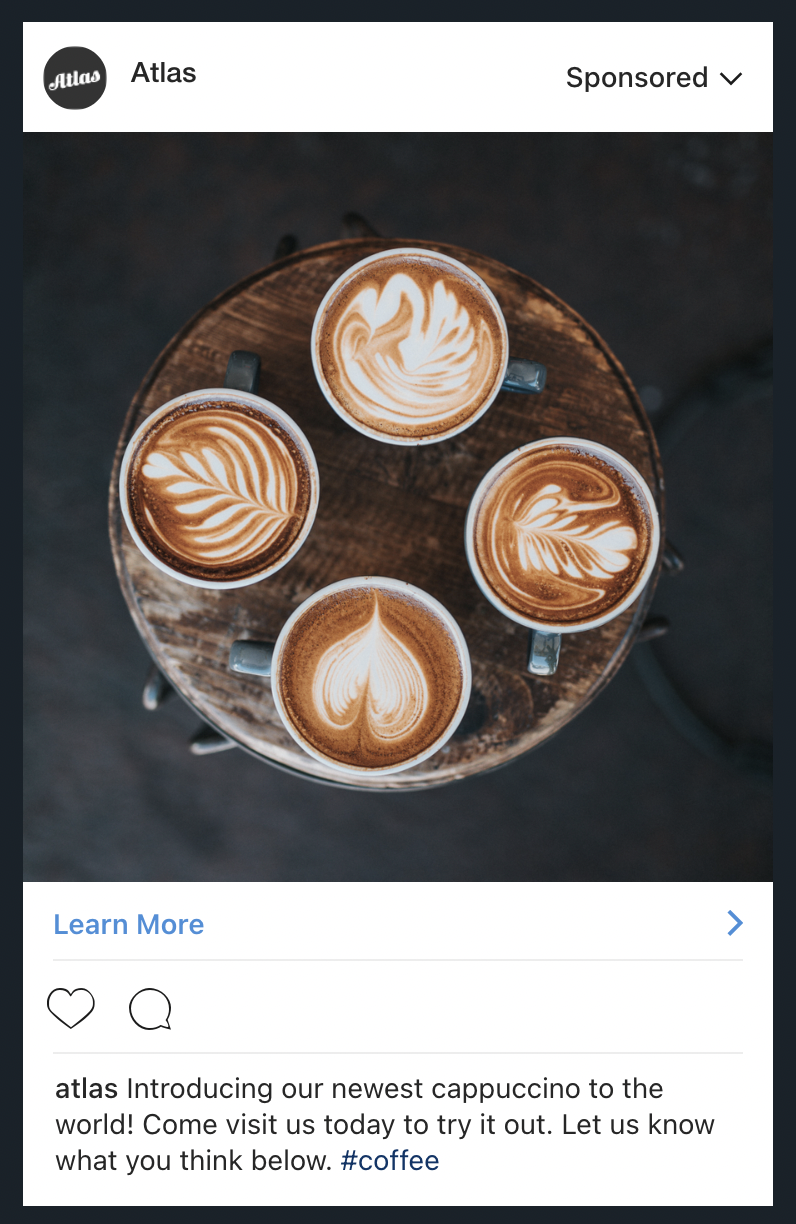
Video App Ad
- Text - 2,200 characters
- Asset - Select up to 1 video
Channel Options
- Call to Action - Specify the call to action text that should be used
- Website URL - Specify the call to action's URL
- Maintain Aspect Ratio - Asset will retain its original proportions
Device Views
- Mobile Stream
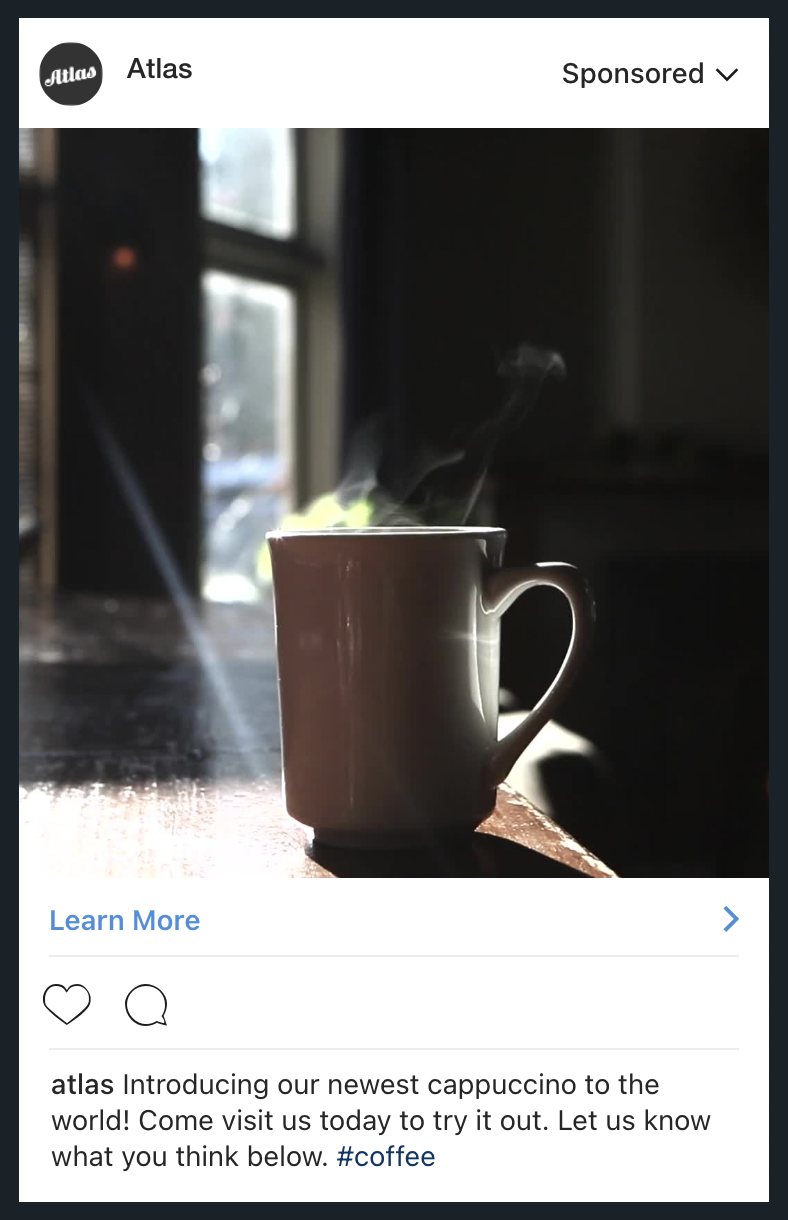
Carousel App Ad
- Text - 2,200 characters
- Asset - Select up to 10 assets, including animated gifs
Channel Options
- Call to Action - Specify the call to action text that should be used
- Website URL - Specify the call to action's URL
- Maintain Aspect Ratio - Asset will retain its original proportions
Device Views
- Mobile Stream
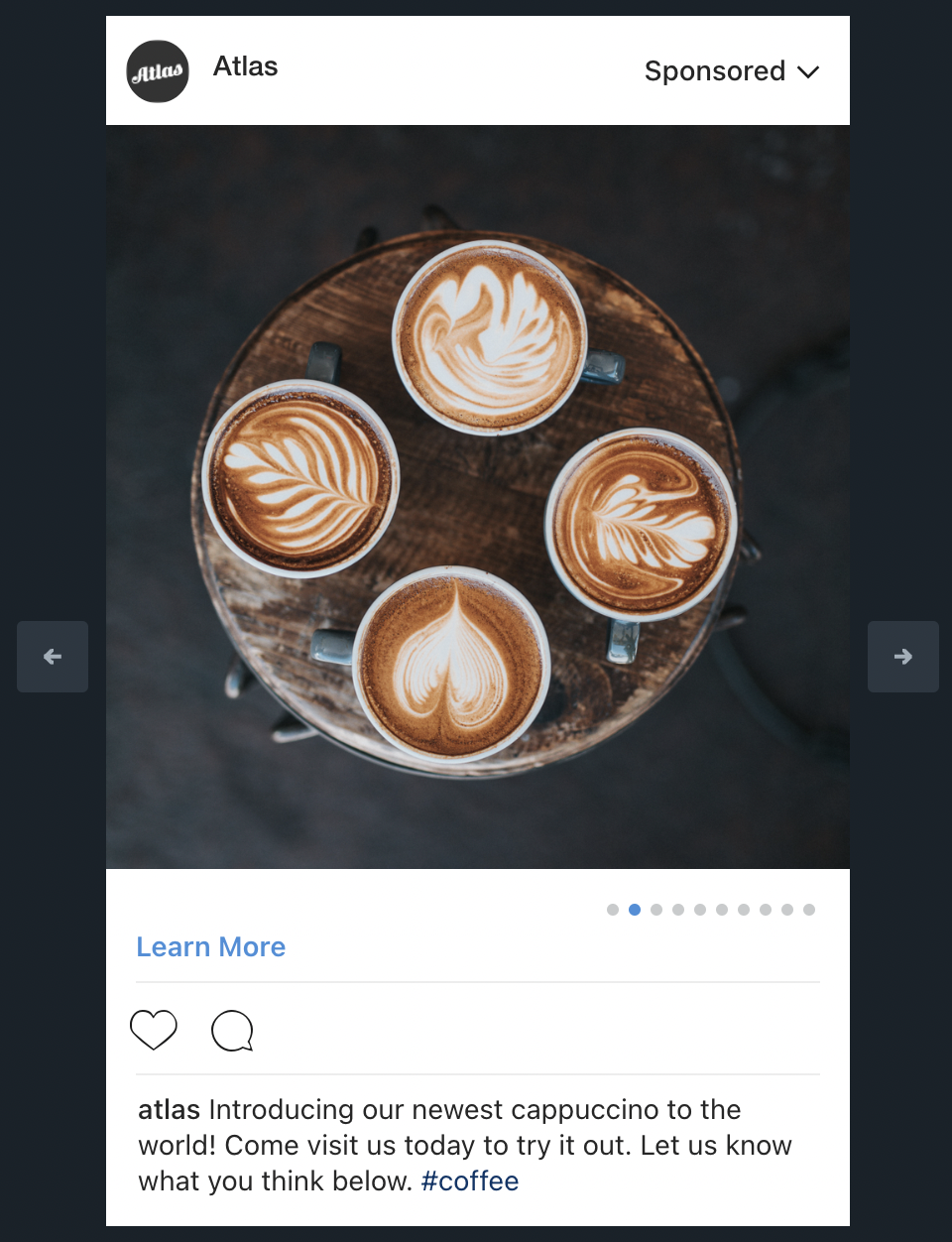
Story
- Text - Unlimited characters
- Asset - Select up to 1000 assets (images, videos, or animated GIFs)
- Expanded Carousel - View or hide sections
Channel Options
- Allow Sharing - Specify if the story can be shared
- Allow Message Replies - Specify who can reply to the story
Device Views
- Mobile Single
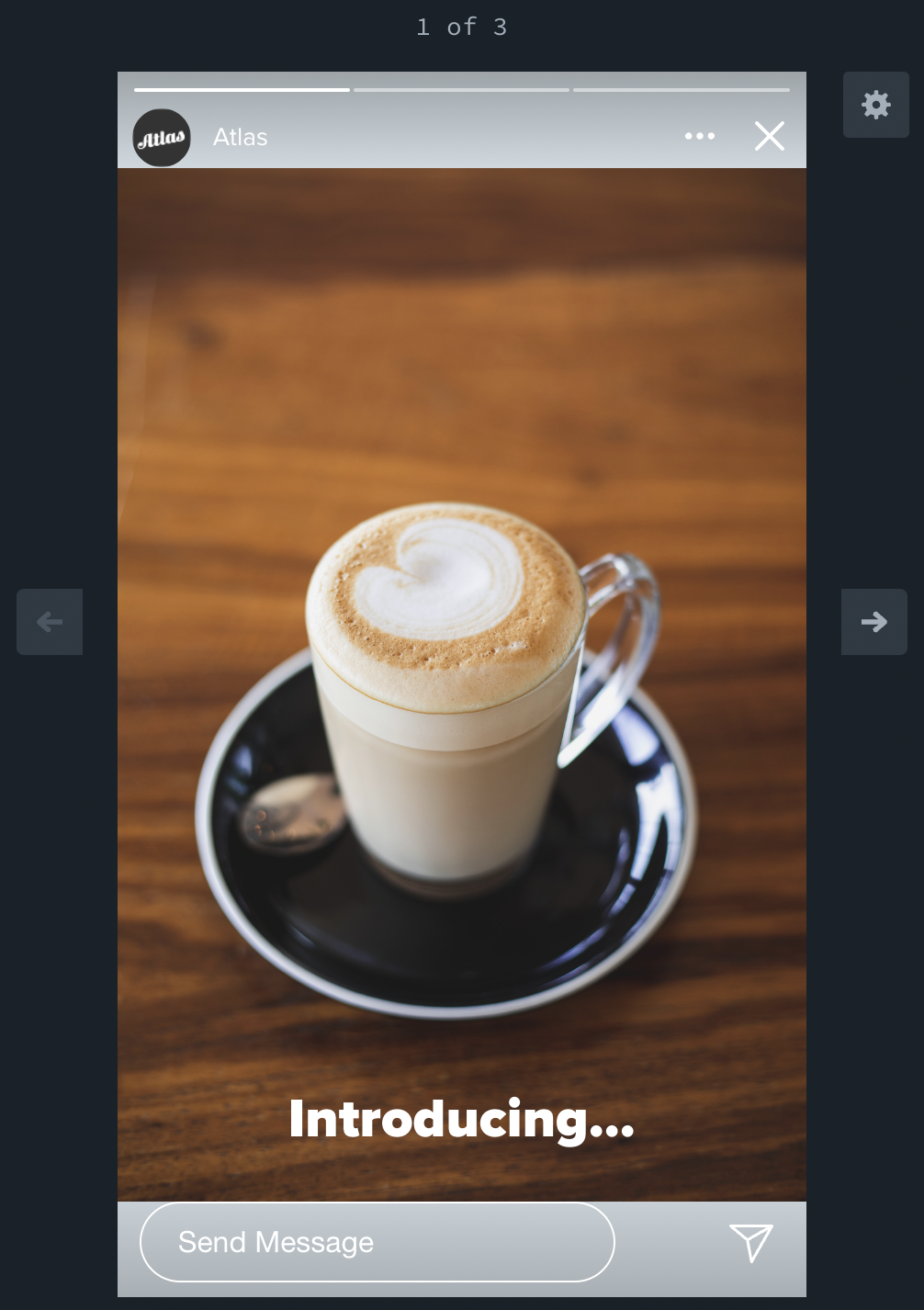
Image or Video Story Ad
- Text - Unlimited characters
- Asset - Select up to 1 asset (images, videos, or animated GIFs)
Channel Options
- Allow Sharing - Specify if the story can be shared
- Call to Action - Specify the call to action text that should be used
- CTA URL - Specify a URL up to 1000 characters
Device Views
- Mobile Single
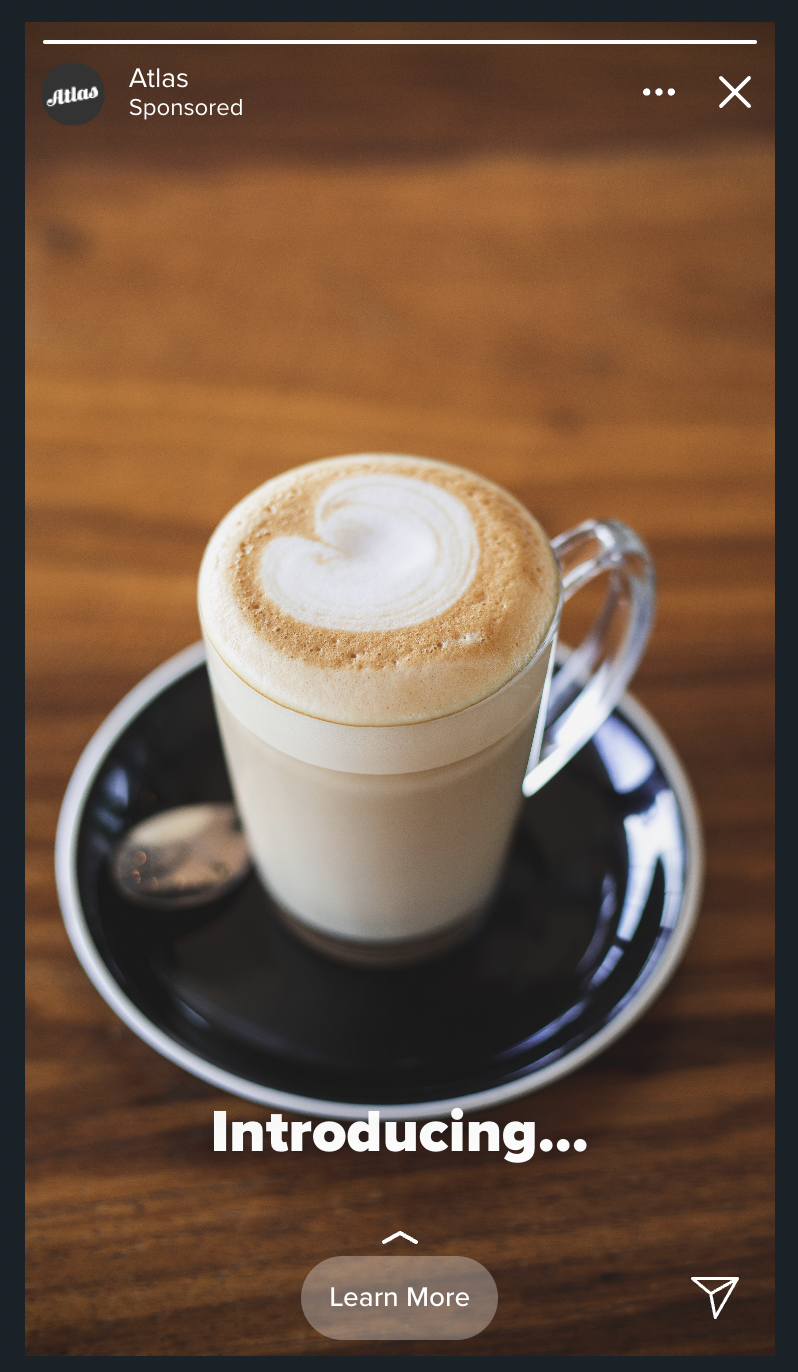
Native Stories Carousel Ad
- Text - Unlimited characters
- Asset - Select up to 3 assets (images, videos, or animated GIFs)
- Expanded Carousel - View or hide sections
Channel Options
- Allow Sharing - Specify if the story can be shared
Section Options
- Call to Action - Specify the call to action text that should be used
- CTA URL # - Specify a URL up to 1000 characters
Device Views
- Mobile Single
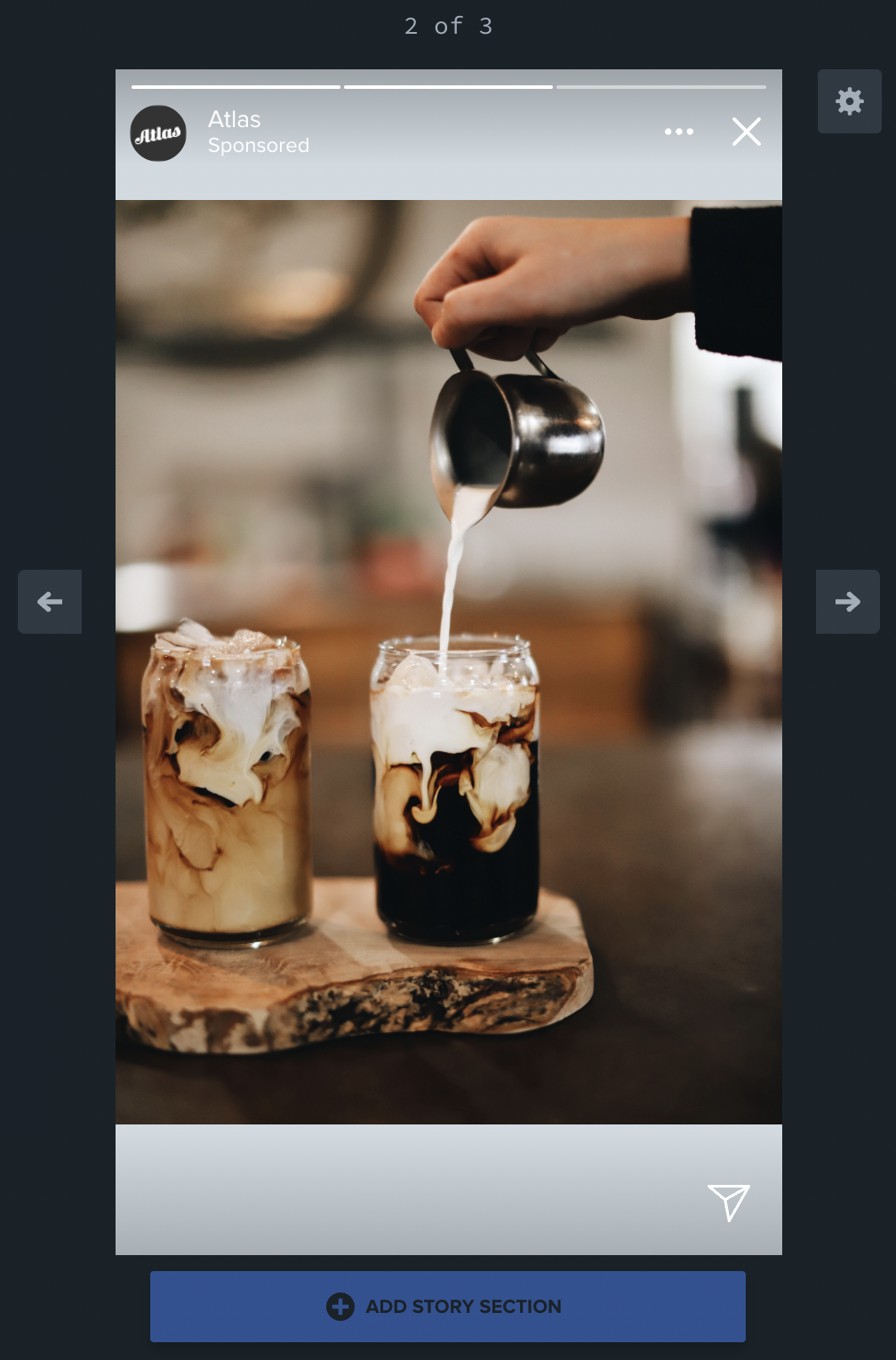
Expandable Stories Carousel Ad
- Text - Unlimited characters
- Asset - Select up to 10 (images, videos, or animated gifs)
- Expanded Carousel - View or hide sections
Channel Options
- Allow Sharing - Specify if the story can be shared
Section Options
- Call to Action - Specify the call to action text that should be used
- CTA URL # - Specify a URL up to 1000 characters
Device Views
- Mobile Single
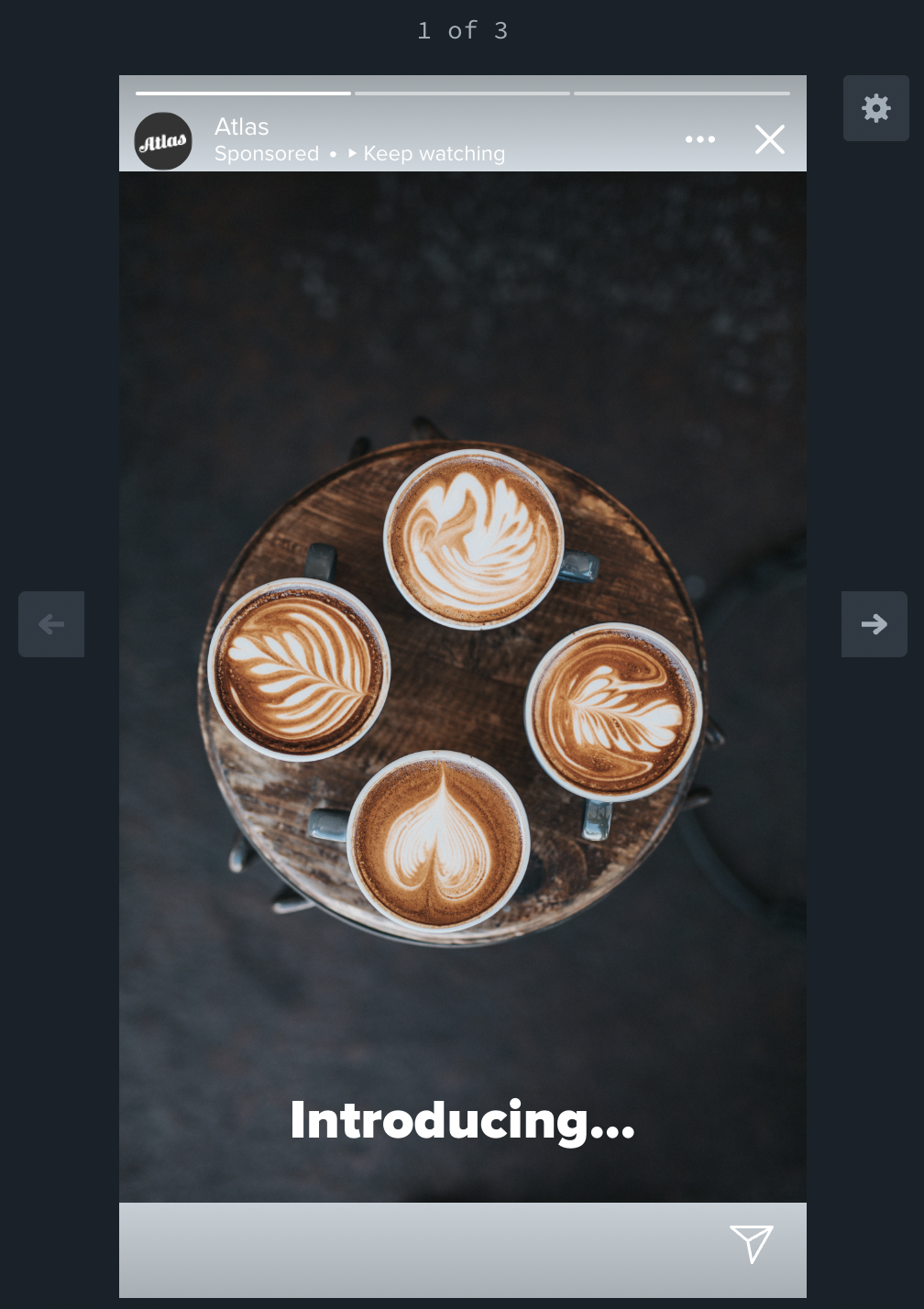
Profile Update
- Category Text - Unlimited characters
- Content Text - 150 characters
- Asset - Select up to 100 assets, including animated gifs
Channel Options
- Location - Specify the location
- Website URL - Specify the URL to appear
Device Views
- Desktop Standard
- Mobile Single
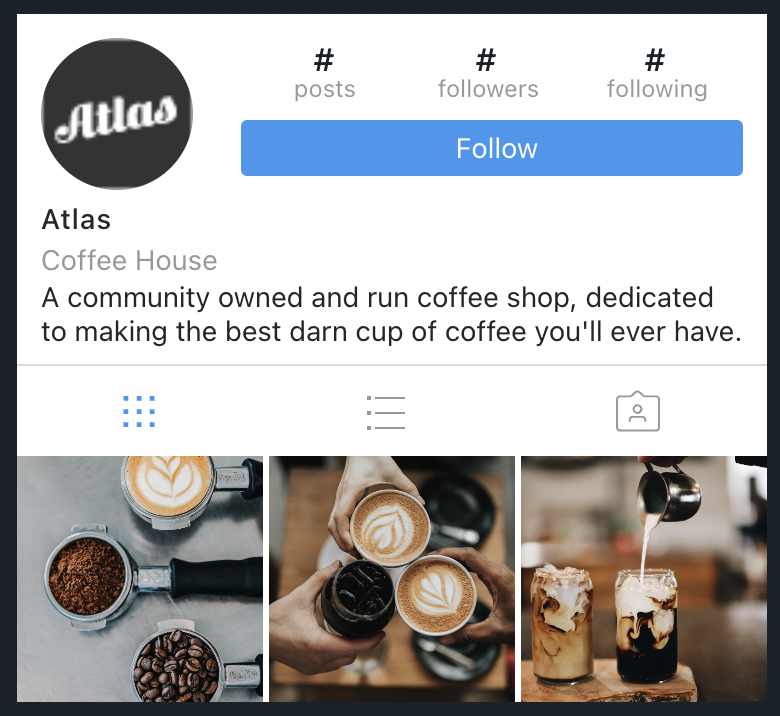
IGTV
- Title - 75 characters
- Asset - Select up to 1 video
Channel Options
- Description - 2,200 characters
- Series Title - 25 characters
- Show Timer Bar - Specify if the timer bar should be displayed
- Show Description - Specify if the description should be displayed
- Button Type - Specify which button should be displayed
Device Views
- Mobile Single
- Mobile Single Profile
- Mobile Single Up Next
- Mobile Stream
Reel
- Text - 2,200 characters
- Asset - Select up to 1 video
- Cover Image - Select up to 1 image
Channel Options
- Reel Length - Specify the length, 15s, 30s, or 60s.
- Clip Speed - Specify the speed, 0.3x, 0.5x, 1x, 2x, 3x, or 4x.
- Effect - Add details about the effect.
- Instagram Collab - Select to display the Instagram collaborator.
- Collab Account Name - Specify the account name of the collaborator.
Device Views
- Mobile Single
- Mobile Single Profile
- Mobile Single Up Next
- Mobile Stream
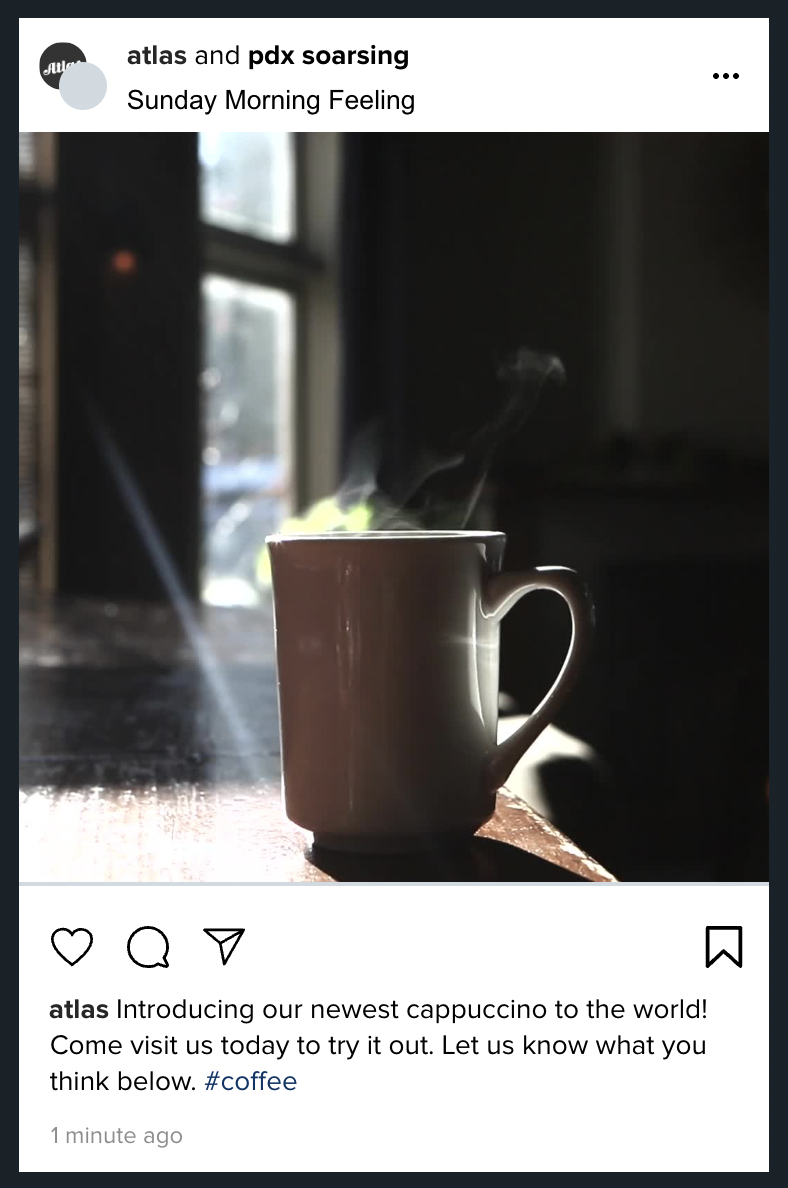
Additional Information
Can I tag or specify the location on an Instagram Story?
No. At this time, tagging and specifying a location cannot be added to content.
