Getting Started
Onboarding into Opal
Opal Training
Opal Overview
StoryFirst Framework
Opal Calendar
Download Opal on Mobile
Navigation
Personal Panel
Notification Settings
Notifications and Subscriptions
Workspaces
Status Icons
Opal Glossary
Web Browsers and Security
Edit Your Profile
Edit Your Settings
Help & Support
Opal Features & Functionality
Opal API
Campaign Planner 101
Best Practices
Save time with Opal AI
Inside Look: How Opal Marketing uses Boards
Content Planning
Campaign Planning
Organize Briefs
Project Management
Executive Communications
Communications
Internal Communications
Paid Media
Social Media
Managing your Email content
Parking Lot for Content
Desktop App
Universal Features
Keyboard Shortcuts
Labels Sets and Labels
Filter, Search, and Sort
Collaboration
Notes
Manage Privacy & Permissions
Track Campaign Budgets
Flighting
Invite Users
Stamp Templates
User Groups
Instant Log-In
Opal Insights
Work with Campaigns
Define Campaign Details
Moment Overview
Create & Manage a Moment
Customize Moments in Week View
Moment View Layouts
Moment Options
Move a Moment
Workflow on Moments
Manage Campaign Content
Content Overview
Channels & Content Types
Create & Manage Content
Content Composer Tabs
Content Options
Content Placements
Content Localizations
Previewing Content
Share Content
Publish Content
Export Content Metadata to CSV
Email Modules
Text Editor
Longform Content
URL Preview
Website Content
Channels & Content Types
Custom Content Channel
Digital Ad
Email Preview
Flickr
Radio
Snapchat
TikTok
Television
VK
YouTube
Embed Content
Opal Docs
Manage Assets
Assets Overview
View the Asset Library & Assets
Upload Assets
Edit Asset Settings
Export Asset Metadata to CSV
Use Tasks & Approvals
Workflow Overview
Use Workflows
Configure Tasks and Approvals
Manage Assignments
Approve and Decline Content
Share the Work
Presentations Overview
Create a Presentation
View a Presentation
Edit a Presentation and Slides
Share a Presentation
Canvas & Title Slides
Integrations
Chrome Browser Extension
Dash Social
Facebook Ads Manager
Firstup
Jira
Khoros
Khoros Admin Guide
Slack
Sprinklr
Sprinklr Admin Guide
Workfront
Wrike
Frame.io
Content Delivery Integrations
Asana
Sprout Social
Formstack
On-Demand Webinars
Opal Essentials
Opal Admin Training
Quarterly Product Showcase: Project Management
Quarterly Product Showcase: Boards & Browser Extension
Opal Essentials - Limited User
Opal Quarterly Showcase w/Lauren Scott of Zillow
Opal Quarterly Showcase w/Angelic Crippen of Intermix
Opal Quarterly Showcase w/Kelsey Dahlager of Target
Opal Quarterly Showcase w/Leah Randall of Minted
Admin
Naming Conventions
Set Up Your Opal for Success
Manage General Options
Manage Label Sets & Labels
Manage Channels & Accounts
Manage Workspace Workflow
User Directory
Manage Users
Role Capabilities
Viewer User
Limited User
Single Sign-On (SSO)
Customer Success
Types
Custom Fields in Plans
See What's New!
Changelog
Discover Boards, Your New Home in Opal
Browser Extension
Simplified & Streamlined Navigation
Nested Label Sets
Stamps
Opal Text Editor
Moment Flighting
Annotations
Your Marketing Calendar, Now on Mobile
Orchestrate & Visualize Your Website in Opal
Email Collaboration Made Easy
Do More In Your Favorite Views
Polished for a Purpose
Workflow In Opal
Workflow Improvements
Content Start and End Dates
Export to PDF
Content Change Tracking
Export Your Opal Data to CSV
Do More with Assets
Enhancing Collaboration with Access
Content Data Export
Added Accountability for Approvers
Facebook Canvas Ads
Plan & Manage Budgets
View & Schedule Timing of Content
New Moment Actions
September Campaign Planner Beta Update
Flexible Content Start Dates
Policies & Guidelines
Boards
Table of Contents
- All Categories
- See What's New!
- Discover Boards, Your New Home in Opal
Discover Boards, Your New Home in Opal
Updated
by Erynn Baird
Your New Home in Opal
Opal was built to be the platform for planning, creating, and calendaring your brand content. With the release of Boards, we're taking the way you work to the next level!
The biggest innovation since our launch – Opal Boards is a true free-form planning space. This empowers you, your team, and your organization to:
Plan at any stage – no calendar date needed
- Plan marketing at any stage of the process – no calendar date needed
- Take content off the calendar if plans change
- Centralize briefs, playbooks, templates, and other key documents
- Establish a scratch space for brainstorming
- Create planning collections around a specific time period (week, month, season) or topic (channel, brand, product)
Explore the most popular use cases that maximize your brand-new home in Opal!
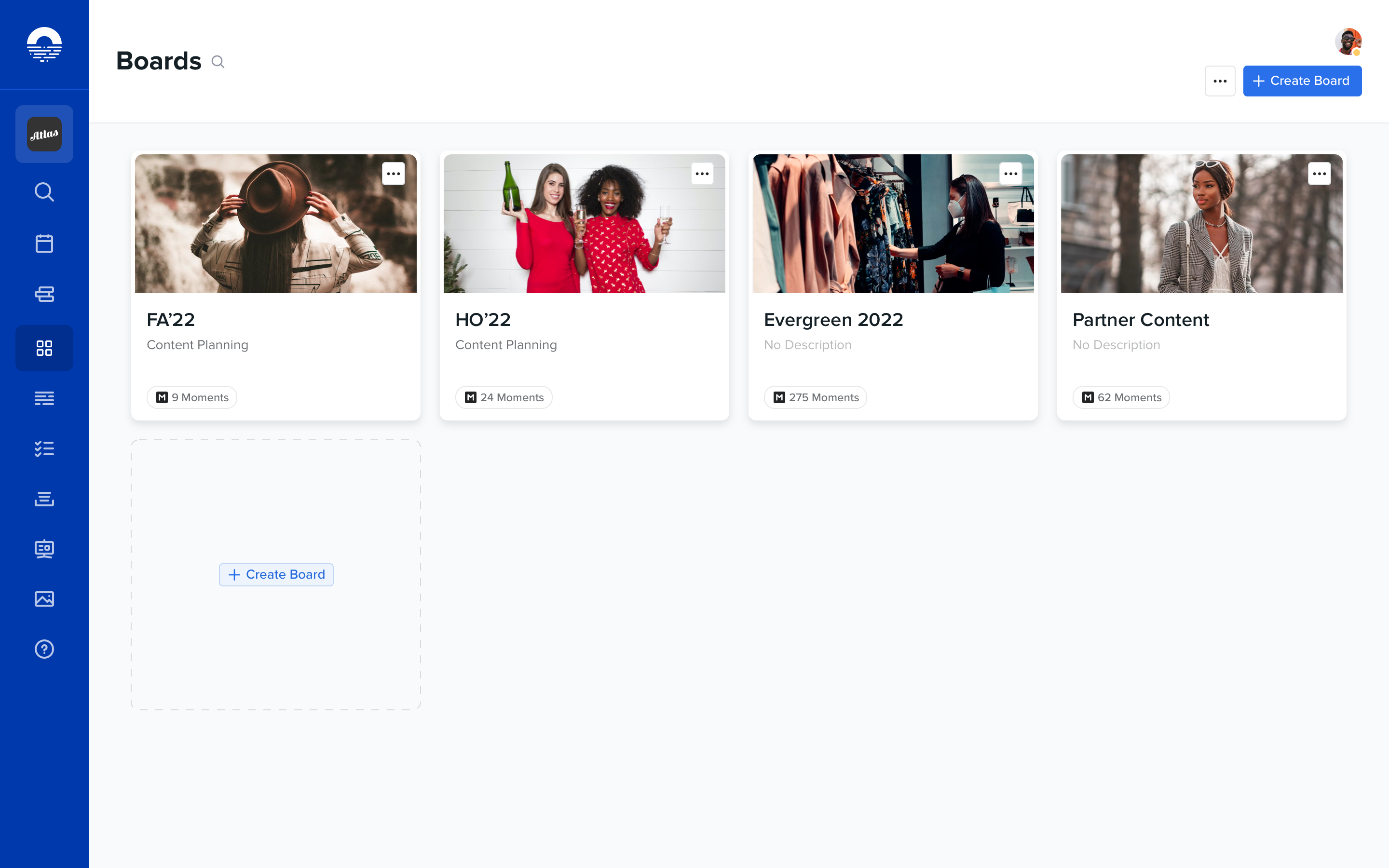
Campaign Planning
Campaign planning and calendaring aren’t the same. Planning starts with brainstorming sessions and marketing briefs – calendaring is flighting your work over time.
With Opal Boards, you have a dedicated space for marketing planning. That means you can plan in the same space where work is done – meaning no more brainstorming in random spreadsheets and Google docs.
The flexible space of Boards provides an arena to plan campaigns, new product lines, and other big ideas – which are months, quarters, or even a year away. Campaign planning can take the form of writing open-ended briefs or planning out the structure of moments – long before they’ll ever go live.
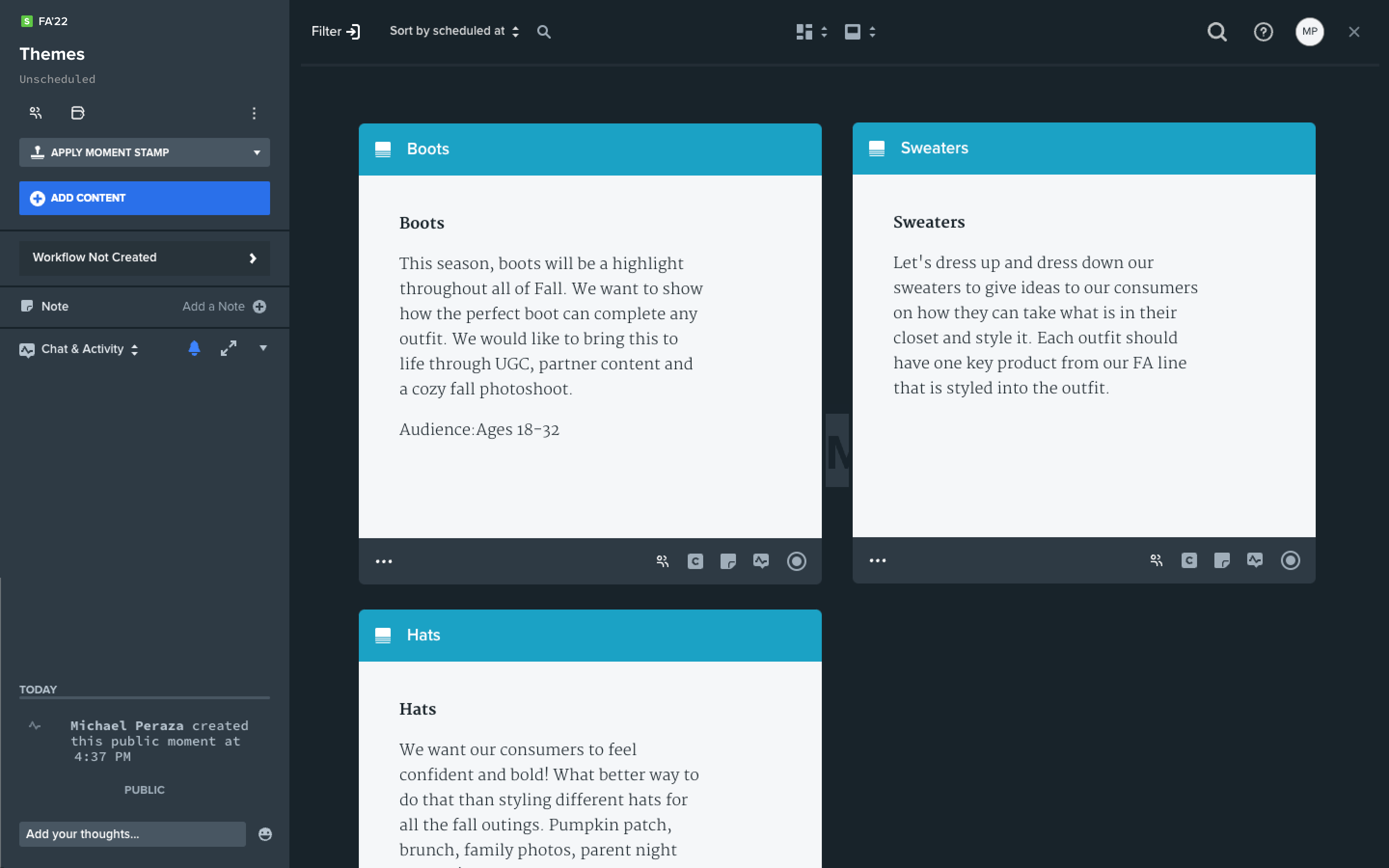
Content Planning and Creation
Your great idea may come long before you have a publishing date – now you can capture lightning in a bottle. Building content in Opal Boards frees up the creative process.
Plan your content without a scheduled publication date. With access to all content features of Opal, you can create on the platform you know as soon as you’re ready. That means you and your team have access to workflow, pixel-perfect previews, presentations, and more. When the time comes to calendar your content, you’re ready to go!
Plus, if you need a space to house a bank of evergreen content that can be deployed at any time, Boards delivers this, too.
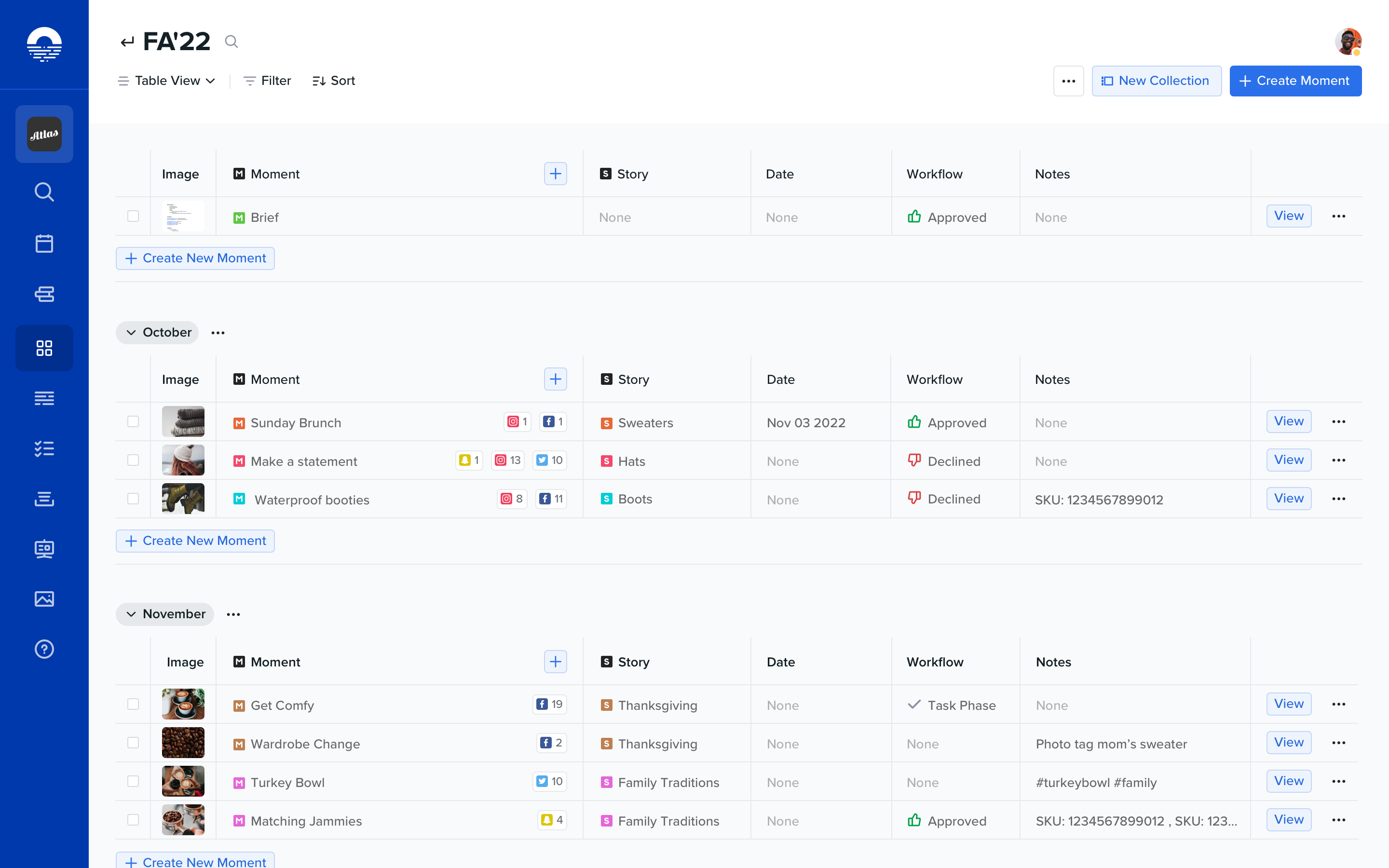
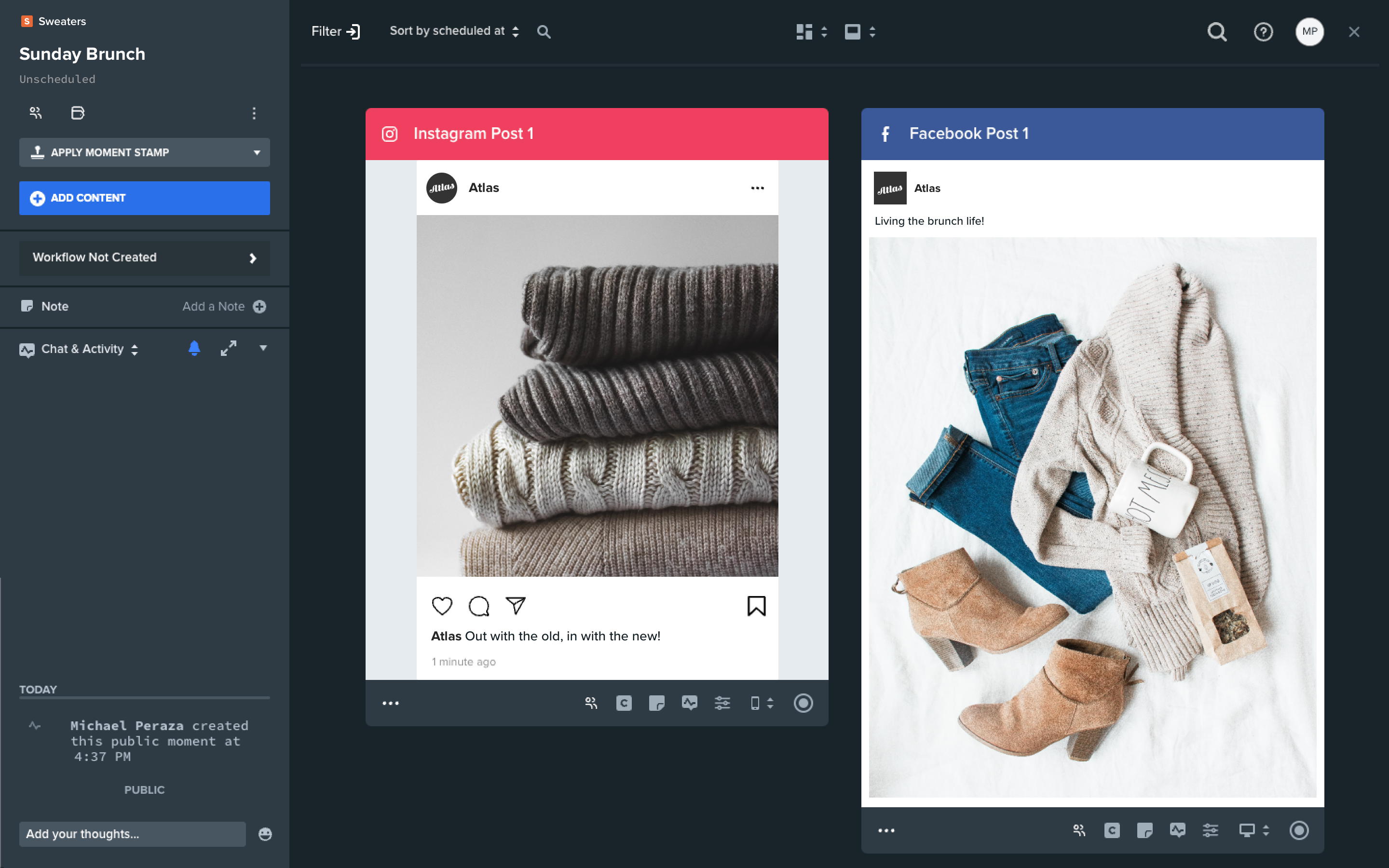
Playbooks and Templates
Your organization has essential documents and toolkits that your teams can utilize. Now these templates and playbooks have a dedicated place in Opal.
Serving as a repository for these essential documents ensures they are always at hand when needed. Here’s an example of what you can centralize in Opal Boards:
- Crisis management playbooks
- Brand guidelines
- Visual and copy style guides
- Events documents
- Brand governance documents
- Social media influencer guidelines
- Campaign and initiative templates
- Intake forms
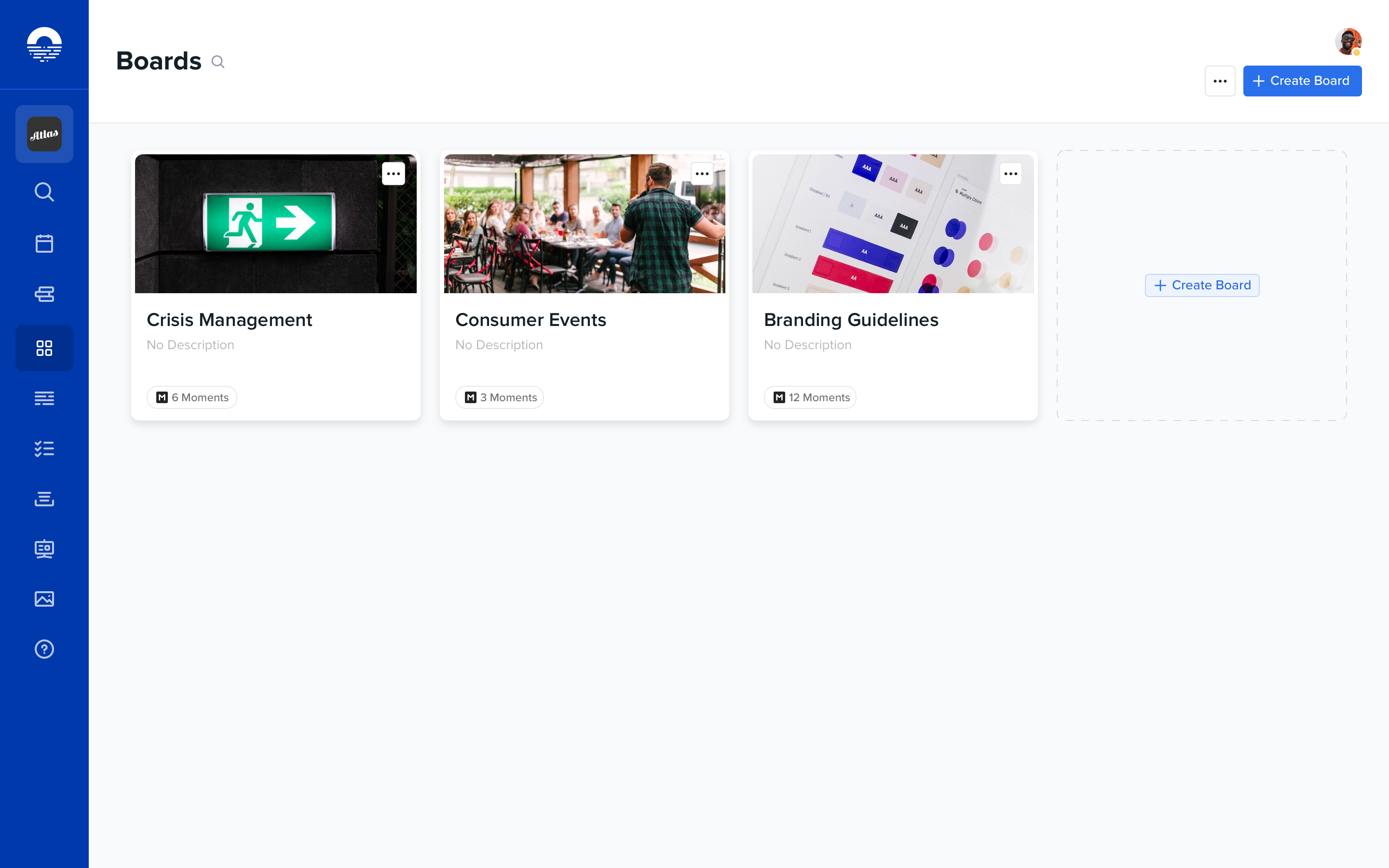
Postponed Content and Templates
As the ultimate flexible space, we have created a place for content and ideas that don’t fit anywhere else. If plans change, save postponed content until it is needed by easily removing it from the calendar and storing it in a Board.
Firstly, you never lose valuable content that needs to be delayed. In addition, you simplify work and stay better organized by parking postponed content in a board – rather than moving it to another date on the calendar.
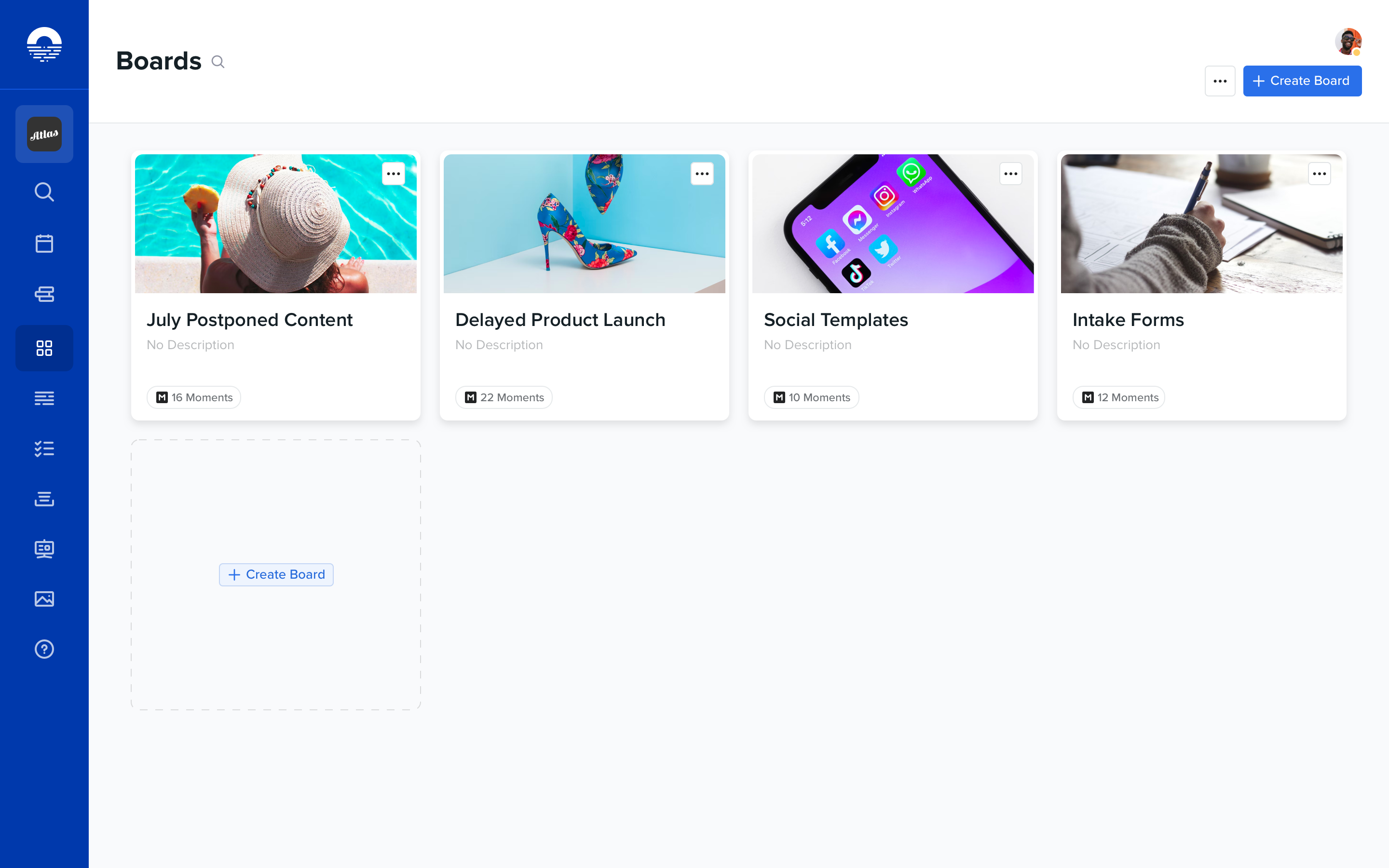
Boards Keeps Getting Better
We're building Boards for you – and with you. That's why we’ve been iterating on Boards since the public Beta. Based on our observations and insightful user feedback, we've made Boards even better for launch. So, if you participated in our Beta, you’ll find an improved Boards experience. All of these upgrades are currently live:
- Privacy setting for Boards
- Ability to share individual boards
- CSV imports
- A Boards inbox
- Updated planning templates
- Boards ownership statuses
- Inline collection creation
- Editable moment image
- The ability to remove moments from Boards
